
For the past several Salesforce releases I’ve been trying to make my thrice a year release note blogs a little more succinct. I thought I’d try something different and break out the new capabilities in industries clouds to their own post.
This post will cover the common industry components, as well as what’s new within public sector solutions. This won’t be as light and breezy as my other post about the Winter ’24 release, but I’ll still do my best to make it educational and mildly entertaining.
Common Industry
In this section all of the things I’m covering are part of the common industry components. AKA, all Salesforce Industry Clouds now have these capabilities.
Actionable Lists
Let’s say you want to schedule follow ups with accounts or contacts who meet a certain criteria. Instead of using post-it notes on your desk about who you’ll follow up with, or having to run a report, there’s now a button that can be added to record pages.
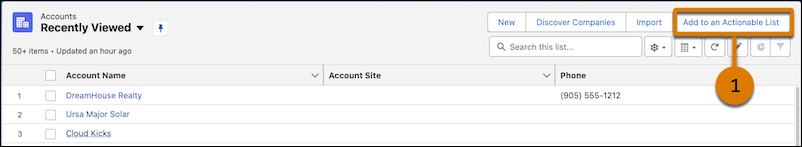
Then your actionable list will be where you can smile and dial into accounts, run flows, etc.,
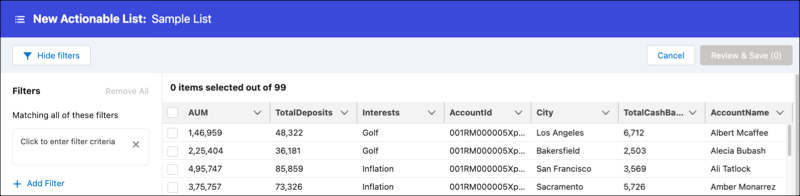
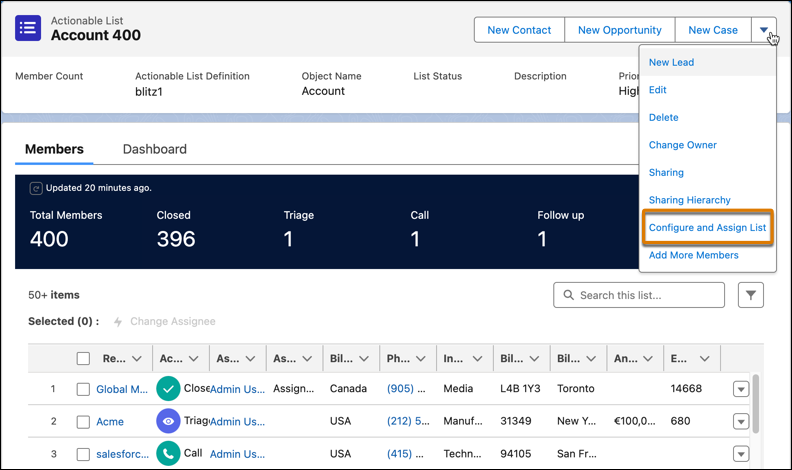
Across all industry clouds, this will work on account, case, contact, asset, lead, and opportunity objects.
What’s the benefit of this? OmniScripts can be associated with a list definition so you can have your users work through this list consistently without having to context switch.
I struggled understanding this concept at first because this just seemed like a glorified report. However after reading more of the documentation, this seems like a hybrid product of sales engagement (fka high velocity sales). In there, there’s a steady trickle of automation assigned based on different outcomes. Actionable lists get away from putting work in the abyss that is the Tasks object, and can drive some consistency by associating OmniScripts with a particular list.
This video does a good job of explaining it. I also think another benefit of an actionable list instead of making these all actions within a list view, is an actionable list can be a less cluttered list view.
My understanding is that this capability started in Financial Services Cloud, but is now available in all industry clouds.
In public sector, I can see this being useful for applicants for something like a license or grants. For example, you can have a list of business applicants who need an inspection. You can bulk send availability to them and have them pick a time that works.
A caveat though. At the moment this only works with certain objects. But with flow, everything is possible. If you have something outside those objections mentioned above, a flow can find the contact and add them to the actionable list.
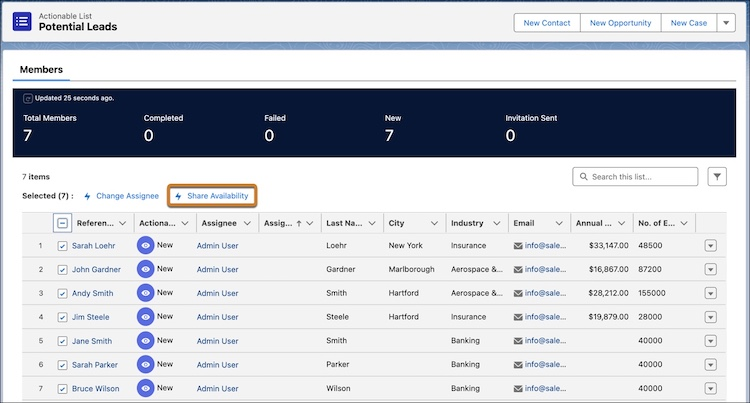
Business Rules Engine (BRE)
- Can now have 40 decision tables per org. Previously this was 20 tables.
- The BRE now supports more rows and columns!
- BRE now can support up to four related objects!
- Context Service is BRE’s cache!
- Context Definitions are a way of connecting a node and attributes to ensure that data is getting the right data from the source objects. I do find it interesting that so much of what happens in the industry clouds utilizes OmniStudio, but context definitions can only be used by Flow. Perhaps this is because this mapping looks similar in capabilities to flow’s. 🤷♂️ Time will tell.
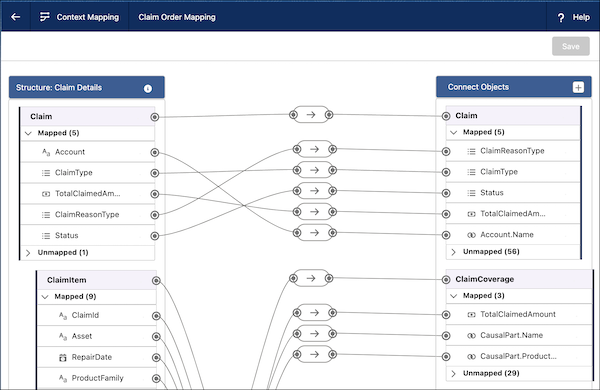
Grantmaking
A few new exciting things this release for grantmaking. In experience cloud, grant recipients can now enter actual budget data. This is possible due to a new component.
It’s not just entering data; sharing data like budgets, award, and applications is easier now too.
Public Sector Solutions
Actionable Relationship Center
Get ready for a new acronym: ARC. Actionable Relationship Center is new to public sector and it’s really going to help provide that holistic customer view. It’ll also help with those edge case scenarios. So now instead of having to hard code something for a scenario that happens let’s say 5% of the time, you can make it bespoke based on that particular account’s needs.
First, this is not new to industries, but it’s new to public sector solutions.
Here’s what it can look like. Screenshot from this trail.
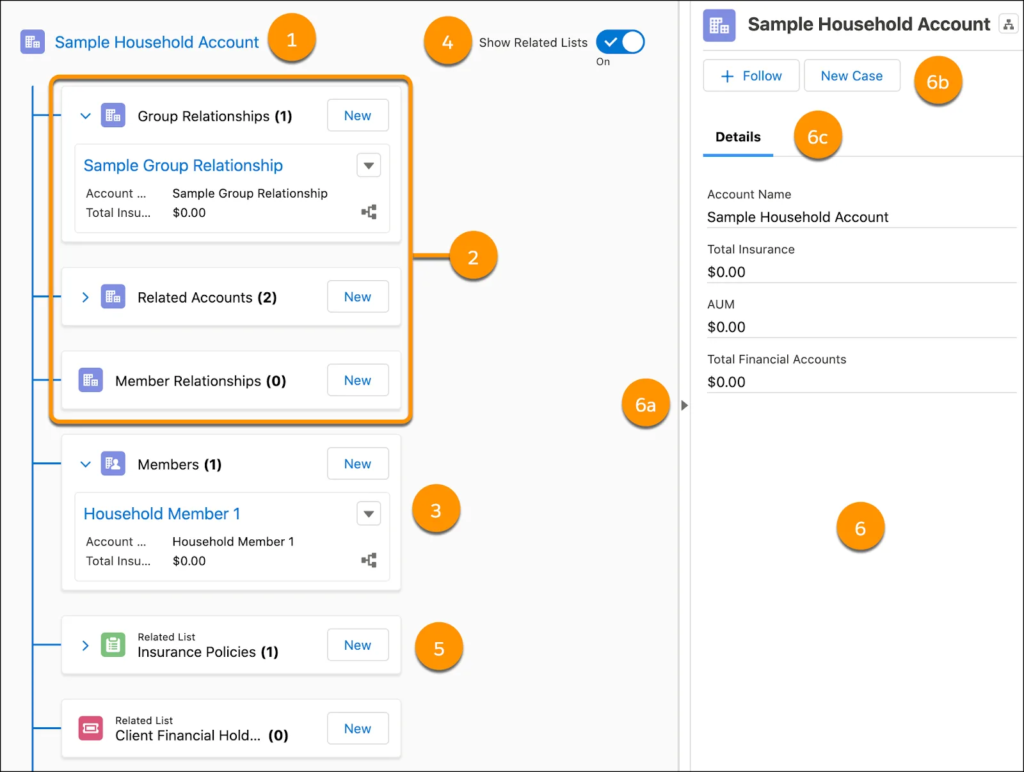
Instead of working against the limits of record hierarchy, this allows you to see multiple objects in a glance. Again, saving clicks and the need for context switching. In public sector use cases, this can be really powerful for scenarios like child support, child welfare, but also the DMV – where they often track multiple licenses and titles and our traditional account view with tabs isn’t the best for finding information quickly.
Relationships
Relationships are weird and life happens. Software historically hasn’t been easiest to address complications about familial splits. In Salesforce, this is going to get easier. Let’s say a family goes through a divorce and one parent remarries. You can now capture that divorce and second marriage through a workflow. And it’s not just families, you can do this for businesses too – because like families, they too go through divestitures, mergers, and acquisitions.
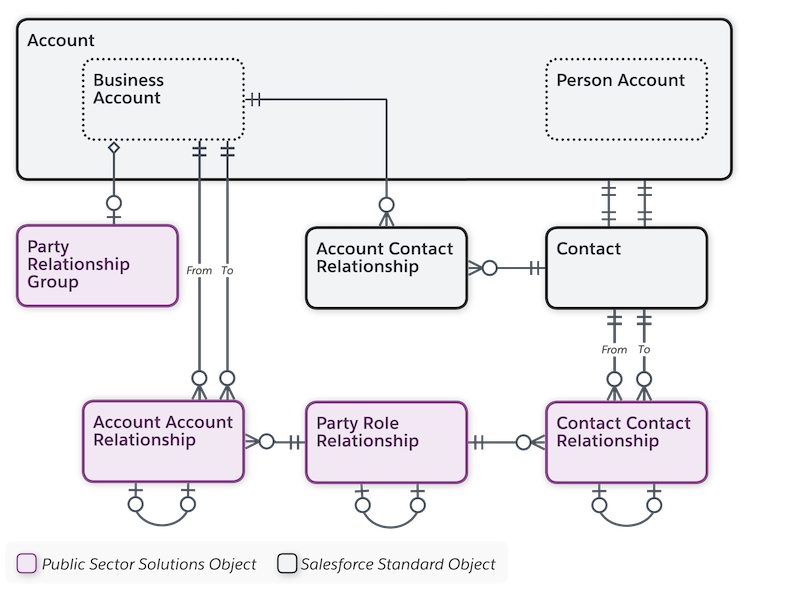
My complaint about this is that this capability, at least as of now, is it is in it’s own app (see p. 170 here). I think something like this needs to be available off the account and contact record. However, this is a start in the right direction. And like I said earlier, with Flow, everything is possible.
Aggregate and Associate Unrelated Objects
Lots of stuff in this release is around relationships. This one is a bit of a doozy at first if you’re pretty orthodox in believing that everything in Salesforce needs a related object, but it’ll make sense in a moment.
I’ll quote the notes here:
“When caseworkers review benefit applications, to help determine eligibility, they often want to check the benefits that are already assigned to the members of the household. Sounds simple, but because benefit assignments aren’t directly related to party relationship groups, the caseworker has to navigate through the connecting objects to find the information: They go to the party relationship group’s parent account, select a group member from the Related Contacts related list, and then view the Benefit Assignments related list on the group member’s person account record page. The caseworker repeats the process to see the benefits that are assigned to each member of the party relationship group.”
TL;DR – This means you can have multiple definition components for any two unrelated objects and make it easier to find records that may not be related in the traditional parent-child relationship-sense.
Dynamic Assessments
A short primer. Visits can have two flavors: an inspection and a dynamic assessment. Inspections are just the facts. For example, I’m inspecting decks. All I need to see are the same set of steps each time, maybe lookup a building code, and my route for the day.
Dynamic assessments are visits that have “if this, then that” capabilities. For example, if this deck is not reinforced, do XYZ. Dynamic assessments real super power is that they work on both the visit object and non-visit object, as well as they can be done virtually. This is a change from before when dynamic assessments used to only work against the application objects, care plans, complaints, and visits.
I think at this point you should probably just utilize dynamic assessments in-lieu of inspections going forward as there’s just way more flexibility.
Benefit Application Guided Flow
A new addition to the individual application record page is a flow that can help agency workers determine eligibility and assign benefits. They call it a flow, but it’s made possible via OmniScript and flex cards.
Provider Search
Speaking of flows, there’s another flow that can be launched only this one helps collate data from various objects so it’s easy to find a benefit provider. Setting up said collation is done in the benefit provider searchable object.
Outcome Management
Many organizations in the public sector are outcome based, and for a lot of them their data around said outcomes is all in spreadsheets. This means when the legislature or the governor calls, there’s a mad scramble to assemble the data. With public sector solutions, you can now create and share outcomes in hopes of preventing the fire drills. Doing so also means users can monitor the progress. The outcomes can also be visualized in an ARC.
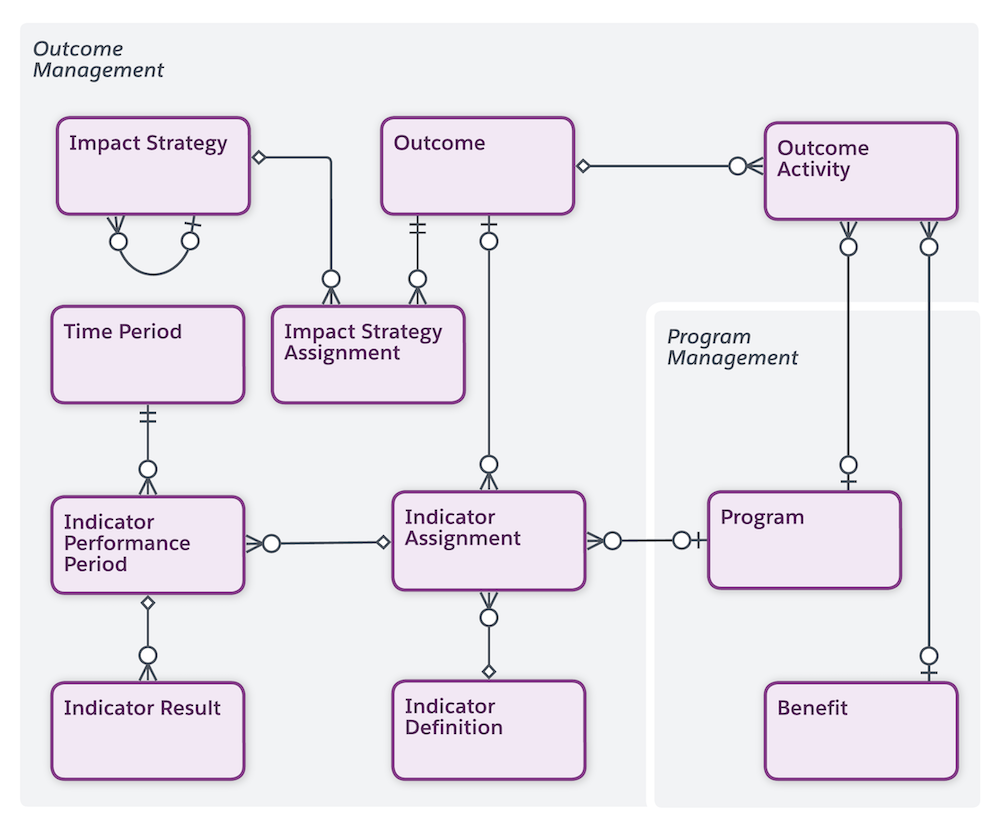
Courts and Investigative Case Management
Have you ever thought about how funky the theme song to People’s Court is? It’s a stone cold jam. Quincy Jones probably wishes he wrote it (though his theme song for Sanford and Son is arguably both more iconic, and funkier).
This song should be stuck in your head going forward, as case proceedings are now part of public sector solutions. What does this mean? To augment our already awesome case management abilities, public sector solutions now includes new capabilities around case proceedings, evidence management, and service request capabilities.
Case proceedings are basically a framework to help manage all aspects civil and criminal legal proceedings.
This means instead of tracking things in custom objects and associating them to the case, you can now leverage the native data model. While Salesforce has robust case management, I feel often times a lot of customers wonder what happens during a particular stage of a case. That’s where the usual linear path of a case fails to do justice. Now with objects like Case Episode, the native Case object is stronger and can keep doing what it does best, while these new objects augment those core capabilities. So just chill, ’till the next episode.
Also new this release is evidence management. What’s evidence management? Basically it’s just chain of custody management. But it’s not just for court cases, it can be also applied to human resources scenarios as well as failed inspections. For example, let’s say a complaint is lodged against a business. Upon inspection, evidence can be collected and entered into custody management.
Reading the release notes, I couldn’t help but think if the show Kitchen Nightmares was a real food inspector, how every time they’d go into the freezer and find abominations, how that could be logged as evidence. I know food inspectors don’t keep evidence, but my mind immediately went to the most outlandish use case.
There’s a few new objects to help with this including custody item, custody chain entry, custody item relation, custody item regulatory code violation.
To help make both of these new features a reality, there’s, there’s a new capability called service process studio. This is different the support and entitlement processes. It also looks 10x snazzier.
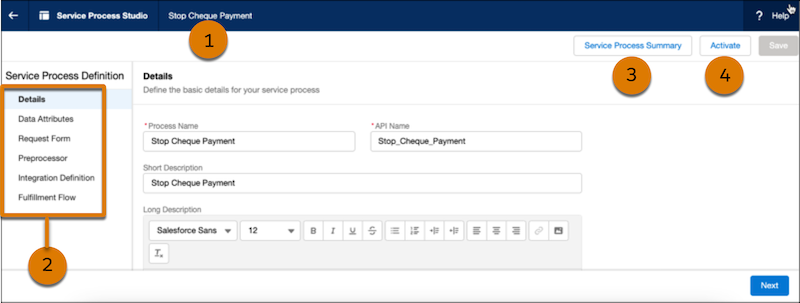
So what is this? It’s part of case proceedings and supports a three main scenarios: end to end in salesforce, request capture in Salesforce, or redirect to another system.
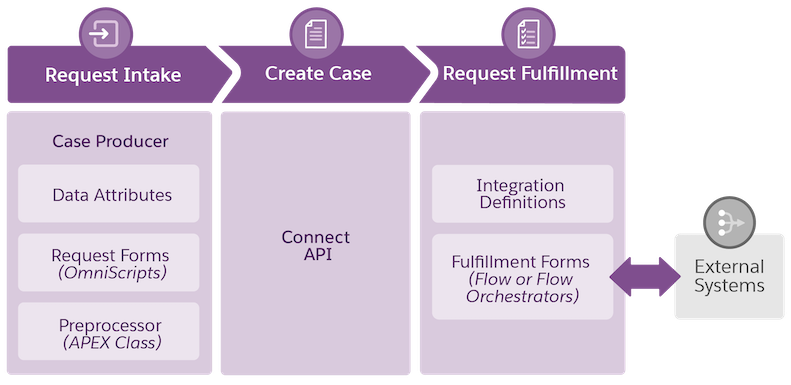
But what service process studio does is walk you through a service process beginning to end, whereas support and entitlement processes are still confined with what’s possible in the classic setup experience.
A service process defines the automation and orchestration. Each process can have its own data model, which is defined by the administrator. In turn, the wizard automatically generates an OmniScript with the service process.
Ok so why use this? In regards to something like chain of custody where there’s zero margin for error, a service process like this will really ensure nothing slips through the cracks. It’s all the ts are crossed and lowercase js dotted. I also like how this automatically creates a OmniScript, as that’ll help expedite development. I do have some concerns for large organizations, like say public health, to ensure that the sprawl of processes is kept in check.
Accounting Subledger
Hello Transactional Data! Starting with Winter ’24*, you can now bring transactional details from any object into Salesforce. The value prop here is that in Salesforce you’ll now be able to understand more clearly your adjustments, write offs, and fund transfers.
*Apparently this has been available since March 23, but is now available in Public Sector Solutions.
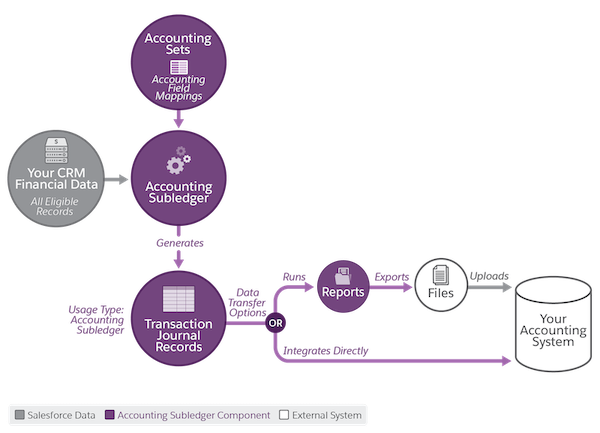
I used to work with customers evaluating whether or not to do CRM or ERP projects first. Salesforce always pitched in doing CRM projects first because they tend to be quicker, but also that we can bring workflows from ERP into CRM. I feel this is very similar to why account subledgers are now available. It’ll help reduce reconciliation time by transforming the data in Salesforce into accounting format.
It still appears we’re staying out of the ERP game (phew) but this is a new and interesting capability.
- Accounting Subledger [Admin Guide]
- Accounting Subledger [Developer Guide]
- Accounting Subledger for Education Cloud: Quick Look [Trailhead]
- Accounting Subledger for Nonprofits and Educational Institutions [Trailhead]
