It’s a brisk 40 degrees in Chicago. The weather has changed about 60 degrees from last week to today, and that has me feeling like Spring is right around the corner. To celebrate, here are my favorite features of Salesforce’s Spring 2019 release.
Sales Stage Customization
This gets a much needed UI overhaul. Creating a path prior to this felt like you stepped outside of Salesforce into some bizarro application. Now it looks and feels more consistent with the rest of the application.
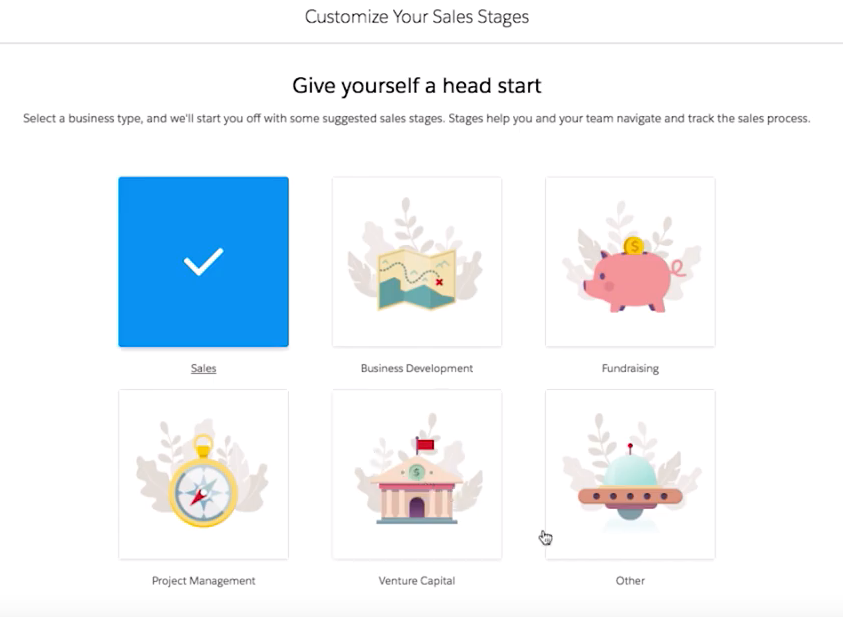
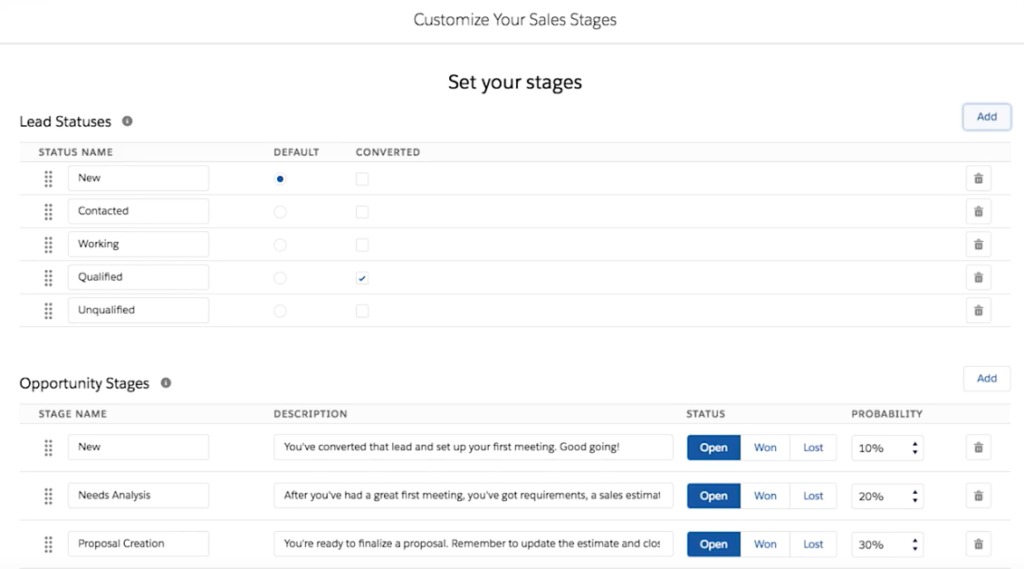
Mobile Publisher
Do you use Salesforce Communities? If so, this is is going to be a game changer. You will now have the ability to package and publish your community as a mobile application to both the Apple Store and Google Play. All your customizations like authentication carry over to the app, so your users will not have to re-authenticate every time they open the app. With a single “clicks not code”-base, you’ll be able to maintain both a web presence and a mobile presence. This is an elegant, scalable, and sustainable solution.
This new functionality requires a new license in addition to your community licenses: Mobile Publisher.
https://help.salesforce.com/articleView?id=s1_branded_apps.htm&type=5
Lightning Scheduler
Often Solution Engineers are asked to make scheduling in Field Service Lightning work in ways that function well, but are more like putting a circle in a square hole. If we’re doing this, our customers are certainly doing this too.
Lightning Scheduler will remedy this. It’ll help find the right person, at the right place and time for your customers. It takes the inbound scheduling already found in FSL and makes it outbound, customer facing. This in tandem with Lightning Flow Builder will be a great addition to your organization.
Access to Lightning Scheduler will require Lightning Scheduler licenses.
Lightning Flow Builder

I’m still new to Salesforce, and I was always surprised that Flow required installing Flash. Even Microsoft got away from this, as well as Silverlight. Lightning Flow Builder does away with atavistic programming standards. Not only is it a prettier UI, but it feels much more intuitive than classic Flow. As Salesforce continues turning on Lightning, I expect more of the edifices from classic to start looking and behaving like Lightning Flow Builder.
https://admin.salesforce.com/flowbuilder
https://www.salesforce.com/blog/2018/09/flow-builder-lightning-flow-design-principles.html
Salesforce Connect: External Data Change
Every customer I talk to wants to integrate data. Most customers require a third party tool which may have some costs. Salesforce Connect is a pretty great tool for simple integration scenarios, but now it became a great tool. Having real-time change in External Objects execute business processes is a game changer. This significantly lowers the barrier for integration for administrators and it also empowers business users because things are happening in real-time, not “near real-time.”
https://help.salesforce.com/articleView?id=external_object_change_tracking_intro.htm&type=5
Permission Set Groups
When you learn Salesforce, one of the things you spend the most time on is learning Salesforce’s permission model. It’s very novel compared to other applications. And by novel, I mean, confusing.
There’s a couple things I miss from Microsoft consulting, and one of them is Active Directory. Permission Set groups to me seem to be more akin to groups in AD. Instead of having Permission Sets run amuck, you can now collapse some of your groups and nest them.
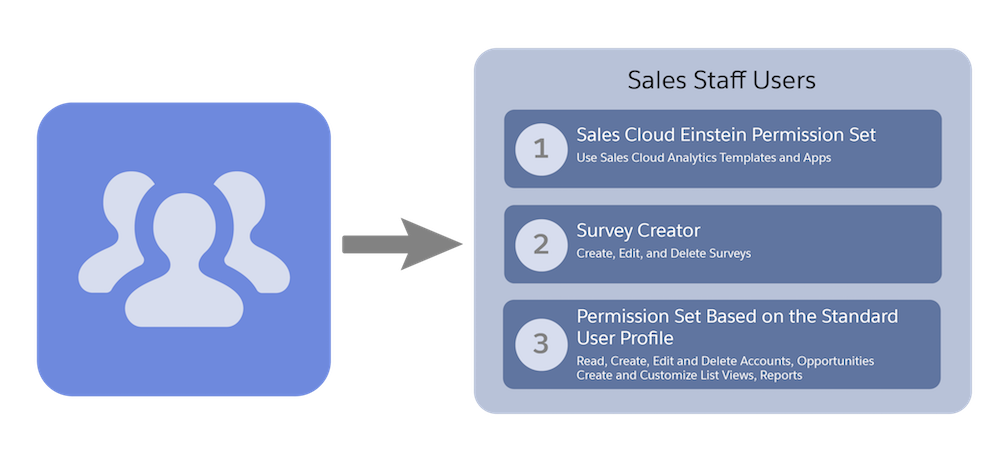
I doubt people will be clamoring for this, but to me it’s a major win that will help administrators. Happy admins, happy life.
https://help.salesforce.com/articleView?id=perm_set_groups.htm&type=5
