This is my first real technical Salesforce blog! A customer had many ship-tos and wanted a way to collaborate from one account to another.
I demoed two ways: the first is the classic Chatter post where all the account owners reside. This way, they can get the notifications on their terms via subscriptions.
This isn’t necessarily the jazziest way to demo multiple account coordination. That’s when I wanted to have my good friend process builder iterate through the account hierarchy and let the other account owners know about something.
Nota bene: This process doesn’t update the whole account hierarchy tree, but with some updating it could.
Here’s what the finished solution looks like.
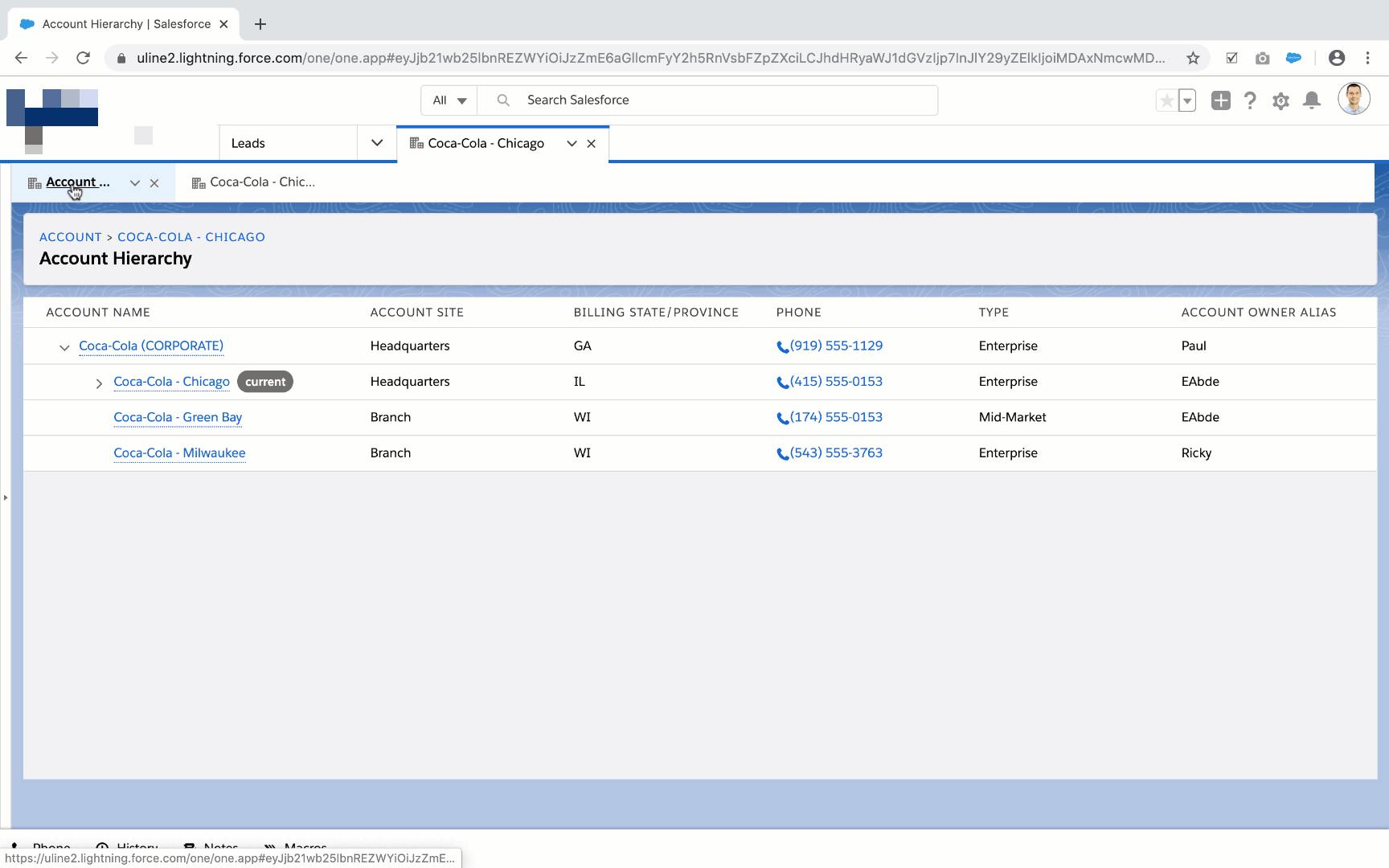
First on the account object I built out a few fields:
- Notification Type – Picklist
- Notification Notes – Text
- Fire Notification – Boolean
- Notification Original Account – Lookup -> Account
- Notification Poster ID – text
Then on the account object, create an update action called “Mass Account Notification” and place the first two fields there. Add this action to the page layout.
Jump into process builder.
Create a process that runs on account when created or edited.
In the first criteria block, name it “Trigger Sibling Accounts” and the criteria is as follows:
- Notification Notes is null – false
- Fire Notification equals false
- Account.ParentID is null – false
Then insert an update record action. Update the current account record, and set notification notes and notification type to an empty string and null respectively.

As soon as we do this on one account, the process will set the values for these fields on all the sibling accounts and then clean them up.
Then add another update action. This will run on [Account].Parent Account ID.ChildAccounts, but filter it so it does not self-update. Create a filter where Account ID does not equal [Account].Id.
Then update the fields as follows:
- Fire Notification – True
- Notification Notes – [Account].NotificationNotes
- Notification Original Account – [Account].Id
- Notification Type – [Account].NotificationType
- Notification poster ID – [Account].LastModifiedById

Once that’s done, add a new criteria block. Name it “Update sibling accounts.” The conditions are as follows:
- Notification Notes is null – false
- Fire notification equals true
The first action is to a Chatter post. In here, you can let the account owner of a sibling account know who posted the notification in the first place via the Notification Poster ID field.
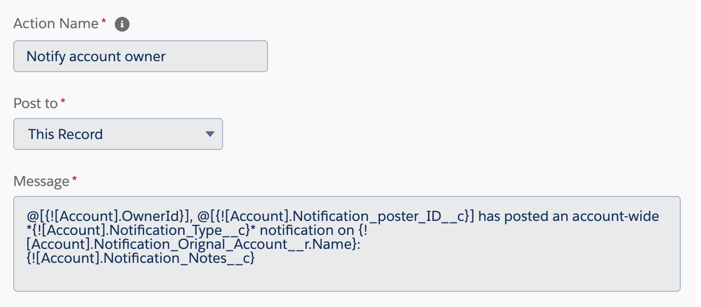
Once that’s been posted, you then need to clear all the fields. Add an update record action that’ll run on the Account. Then set all the fields to null.
I hope you enjoyed this! I used to blog all the time at my last job about solutions, so I hope this is a return to form. And lastly, full disclosure: I can’t take credit for this solution, my coworker David Fromstein had the vision.
