
Hey 2021! You look different. Did you start working out? How’s your mom?
I know I didn’t do a post for the Winter 20 release, but honestly with the delay in the Summer release and Winter coming out shortly after that, it was a lot to take in. But now that we’re in a new year and it’s been a few months since a release, I’m back on my release blog horse so to speak.
Crazy to think that Spring is around the corner, and that means baseball is here once again. I don’t know how this season will shake out, but I’m disheartened by some moves my beloved Chicago Cubs are making. I knew what it was to be a lovable loser for most of my existence, but to see these trades is a little heartbreaking. I’m debating watching the White Sox more because 1) their team is young and exciting and primarily 2) I don’t have cable and Sox games are on broadcast tv, and I’m not getting cable so a family of billionaires can get more money from me. Stop breaking my Cubby blue heart Ricketts family!
I’ve really digressed here.
As always, this post is not a comprehensive recap of what’s in the release notes; this is more a reminder for myself and my customers about what’s new and interesting. Also, I’m not covering all the clouds, but I go through most of them.
General
More inclusive terms are coming to our products, so stay tuned.
I’ve written a lot about in-app guidance in the previous releases, and it continues to get some love. You can now snooze guidance, change the position on screen, and add guidance on non-CRUD screens.
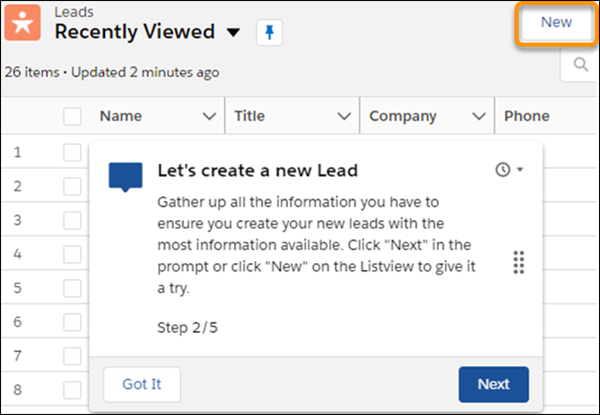
Speaking of training, getting to Trailhead is easier than ever before. There’s a new icon on the top of your screen. It’s only for Admins right now, but can be granted to others with a Manage Learning user permission. The content can be tailored by admins or designated trainers. I think this is a nice addition because instead of saying “Hey end user, go to Trailhead, find this course” you can now have it right here.

Surveys
Surveys received a few nice enhancements this release. Surveys can now be scheduled with flow. I think this has a lot of potential use cases. Additionally surveys can now be sent with email aliases to make them more anonymous looking to recipients. The big thing here IMO is that surveys can be embedded in a web page. I think this might better use case for a bot, but if you don’t have a bot or don’t want to build one out, this is a really feasible option.
Service

My daughter is now obsessed with robots. Specifically C-3PO and R2D2. However, she’s only seen the first 30 min of A New Hope. Now I know what you’re thinking: they’re really droids, not robots. And I’m not here to get into semantics so please hear me out. What if you had C-3PO answering chats on your website. He’s familiar with six million forms of communication, but he just doesn’t understand the gibberish your customers are typing into your chat. How would the bot, and in turn C-3PO handle this? If C-3PO was manning a chat bot built on Salesforce, he would do this via error handling. So instead of the bot just saying “I didn’t understand” and it gets stuck in a loop, bots now have error handling for a more elegant experience.
Speaking of bots, you know how in The Empire Strikes Back, R2-D2 connects to Cloud City’s computer and learns that the hyperdrive on the Millennium Falcon was not fixed? Kinda similar, bots in Salesforce can now perform object searches really quickly and limit the results on their query. This is beta.
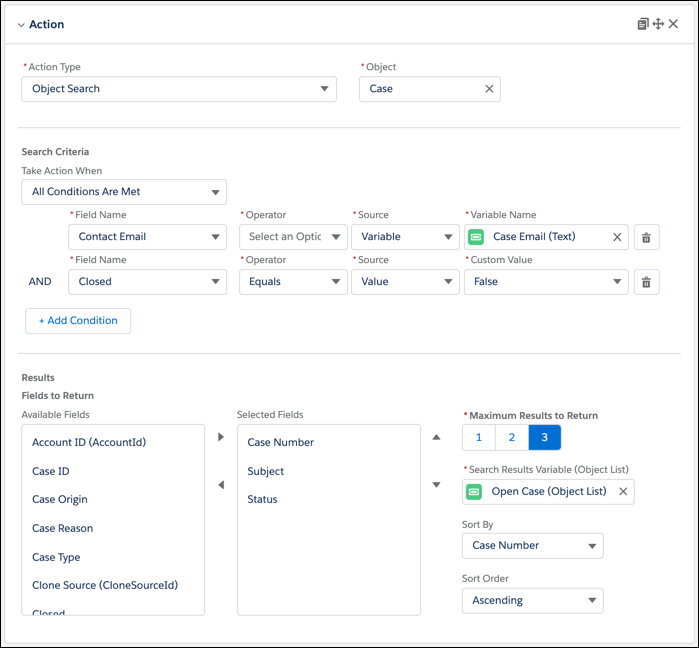
Want better knowledge recommendations? There’s a scorecard for knowledge article recommendations now.
Field Service
You can now create shifts in bulk for a service resource or territory. Simply put: if you have regularly scheduled shifts, you can now make them templates and set them up with a click instead of doing this manually.
Shift management is now available on experience cloud.
Maintenance recurrence is in preview, but allows you to create schedules for the following scenarios: maintenance plans without assets, maintenance plans with many assets and the same schedule, and many assets and different schedules.
Most of my customers who use field service are keen on offline capabilities. To enhance these capabilities, briefcase builder (beta) allows you to specify what records and data are available for offline viewing.
Lastly, field service now notifies customers when the technician is arriving. I’m glad this is now native functionality.
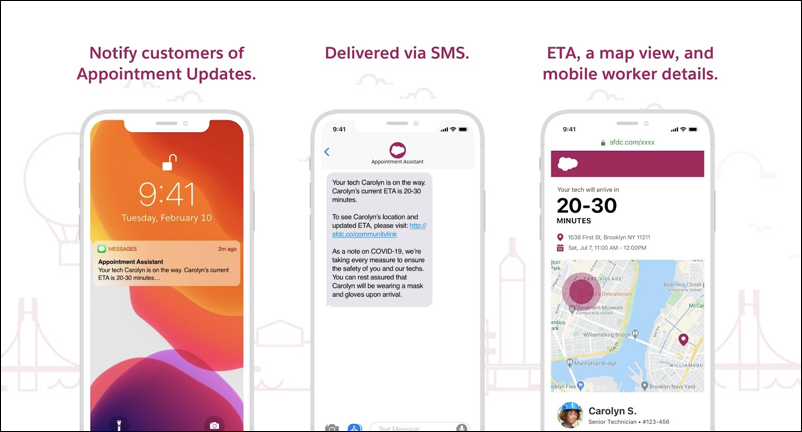
Service Cloud Voice
A few items of note here. Queued call back is available. Voice and High-Velocity Sales now work together in harmony. And you can now collaborate in context on call recordings via Chatter.
Misc Service
Two small, but great things of note. When an email is sent from a case, you can now customize the email address. Sayonara [email protected]! And entitlements are now prebuilt! This will help you get up to speed faster in service cloud. I’ve done a few all day workshops where we build entitlements, so this will definitely be a time saver for many.
Sales
Salesforce Meetings is a new product and it looks pretty slick. It reminds me of OneNote integration to Outlook. Per the notes, there’s no additional cost here. It’s part of PE, UE, but not EE. Also part of SF Meetings is meeting studio, which looks like Prezi.
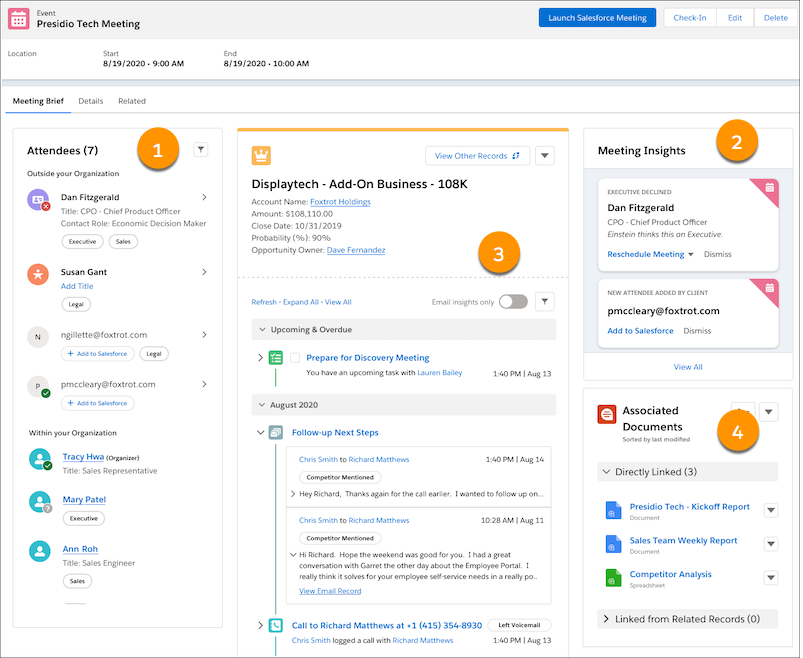
High Velocity Sales
In Spring you can now do call coaching with video calls in HVS, but only with Zoom.
One thing I think is pretty great with HVS is now you can use sales cadences to advance opportunities stages. Really cool.
Misc Sales
Collaborative forecasts are now available on the mobile app and it looks really great
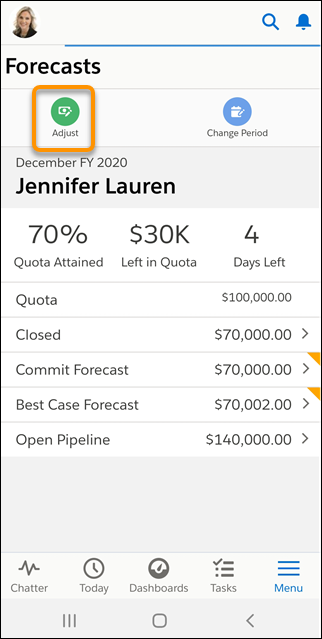
Speaking of mobile, it’s getting a new look (beta), and it looks better on a tablet too.
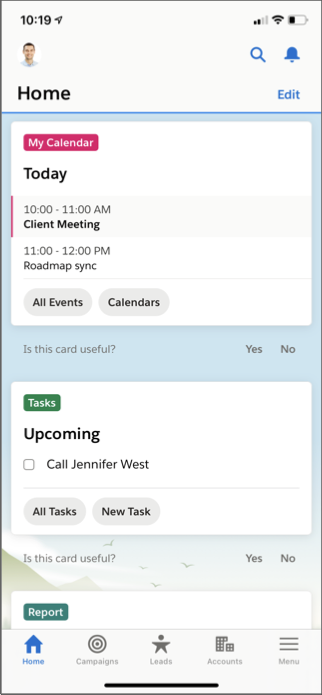
On Opportunity Products, you can now do more, like specify the location of an opportunity product. This is a killer feature if you have an opportunity with multiple bill-tos / ship-tos and there’s no need to build out a flow to make this happen.
In Inbox, you can now send Zoom meeting links via events created by Insert Availability.
Einstein Activity Capture is now done by profile, instead of by user. This should make admin’s lives a little easier.
I’ve made it this far in the blog without a product being renamed! But the streak ends here: Lightning Dialer is now Sales Dialer.
Decision Tables
This is new. Basically decision tables centralize the business rules around product discounting. If I’m reading the notes correctly, it’s only applicable for rebate management and loyalty management. So don’t fret, it’s not here to boil the ocean with everything you do. I wish I had more to write about the topic, but this is new and most of my customers do not have rebate / loyalty programs. Definitely plan to keep my eyes on this and how it may expand to other parts of the platform.
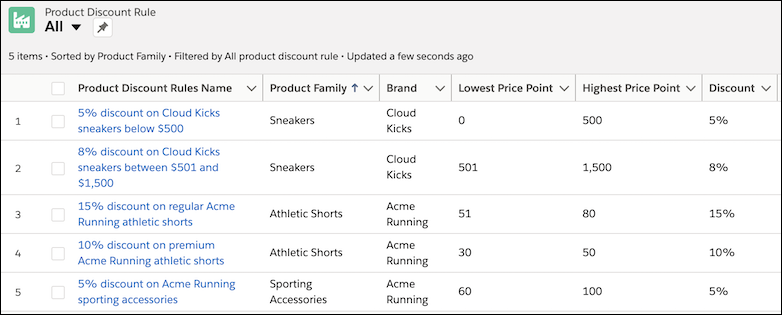
? Manufacturing Cloud ?
Big thing in Spring: quotes and opportunities can now be natively converted to sales agreements. Previously you had to do this with a flow, but now it’s on platform.
Opportunity schedules are now possible in account forecasting to give you better insight into opportunity quantities and revenue schedules. Sales agreements can now be deleted, but it appears this is its own permission.
As I said earlier, I’m not well versed on rebate management, but in layman’s speak it’s payout program based on volume, revenue, and growth. In Spring, rebates can be processed on any rebate data source (i.e. orders, invoices, claims). There’s also a dashboard for rebate management too.
Analytics
In core reports, you can now add many fields at once to a report.
A lot of the analytics in this release is in pilot, but I want to highlight a few things. I love our templates, and there’s a new template for revenue operations analytics. I really like what I’m seeing here, and think this is better than a lot of our current templates.
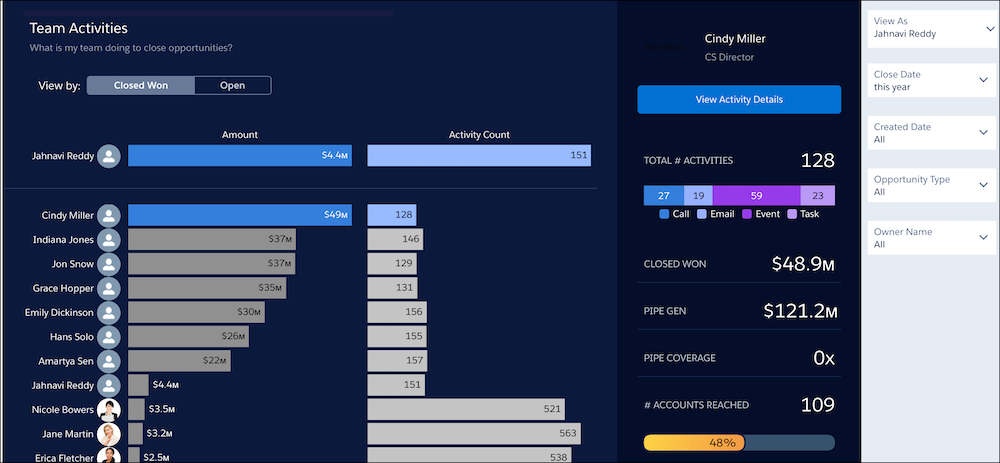
Additionally, I like this revenue forecast dashboard that calls out the top drivers.
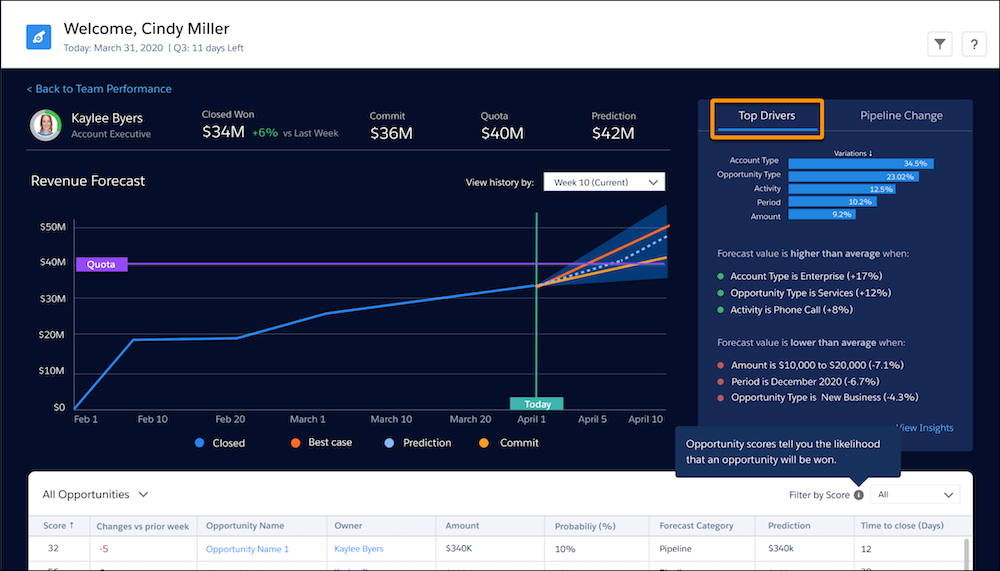
Misc Analytics
You can now do bulk actions on records in analytics, up to 100 records at a time. And if you’re using Salesforce Direct, buh bye SOQL hello SQL (beta)!
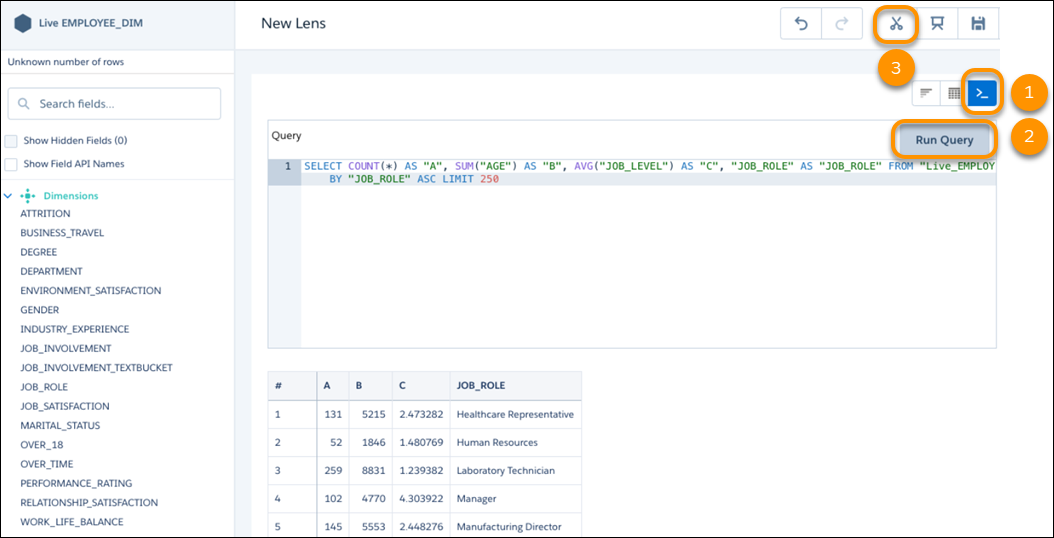
Lastly, you can now embed Einstein Discovery right in your dataset during prep.
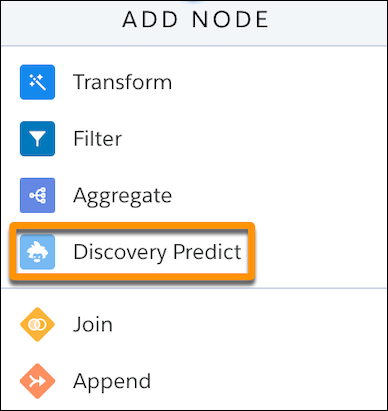
Einstein
A few items of note here: Insights got a facelift, predictions can now be packaged, and dashboard components can be subscribed to.
Experience Cloud aka Cloud FKA Community
Second name change in this blog. And because they changed the product name, they’re also changing other names within the product. Basically a community is now a site. This falls in line with most other major vendors in the CMS space. Read more here.
Flow
I like these long blogs because they allow me to capture my thoughts in real-time. Right now finishing this blog is the only thing between me and the weekend, so if the last two sections seem rushed, I do apologize, but it’s been a heckuva week.
First, a minor name update: Flow is now Salesforce Flow. Probably because every software company has their own product named Flow. For the sake of this blog, I’m just going to continue to call it Flow here because you know the context.
In Flow, you can now easily get and store the value of a field’s previous value via $Record_Prior.field. Related, you can use values for revisited screens too. Debugging is easier too as Flow will now take you right to the error on the canvas and you don’t have to squint through the logs.
Lastly, Salesforce Functions is now in beta. This should be interesting, so keep your eye on this.
Pardot
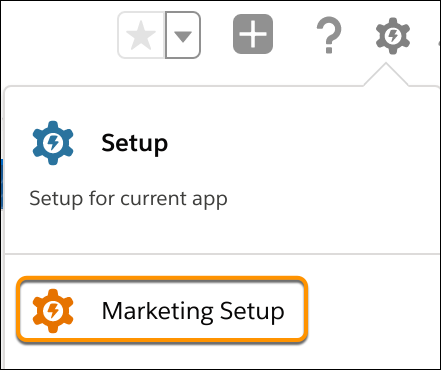
I must admit I’m distracted by that gorgeous addition to the setup menu. So really quick, now in Pardot you can run a report on email content, and have alternative reply to and email senders – which allows content to appear differently to different people.
