
I’m usually late to trends in home cooking. I’m a decent cook, but I don’t like my cabinets being a wasteland of previous trends. It took me about three years to get an InstantPot, and while that was fun for about six months, it now mainly collects dust.
I finally broke down and bought an air fryer recently and it’s pretty awesome. With children, cooking is a unique set of challenges. It often needs to be fast, and at the end of the day the last thing I want is a massive pile of dishes. The air fryer has shown that I can create tasty meals without having to pull out my proverbial rolodex of kitchen appliances to make a meal.
Enough about me and my kitchen appliances.
As usual, this blog covers the core clouds and new capabilities that spark joy for me, and hopefully you too.
Last release I did two posts: one around core clouds and another around industry components and public sector solutions. I’ve done that once again.
General
- If you’re on Hyperforce, say sayonara to the maintenance window for new Salesforce releases
- MFA is on by default starting in April
- Scheduler now lets you reassign service appointments in bulk
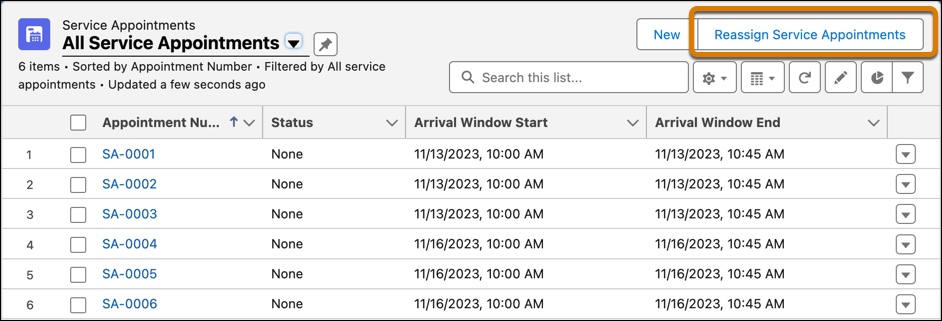
- Dynamic forms now allow fields from related objects. I’m pretty stoked about this personally. I am often stuck in my ways about old school page layouts, but this really is a game changing capability here.
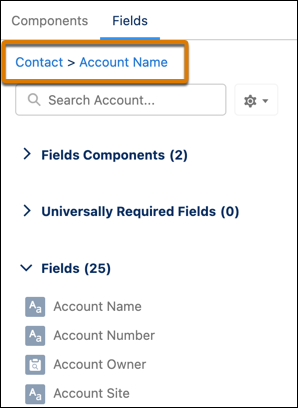
- OWD, not to be confused with OMD, now allows you to view the progress of updates. This means you do not have to wonder if updates have propagated through the system.
- Permission Set Groups now work on all editions
Analytics
- In recipe editor you can now visualize hierarchies and transformations. So instead of running and praying that things would work out well, you can now preview it. I really like this.
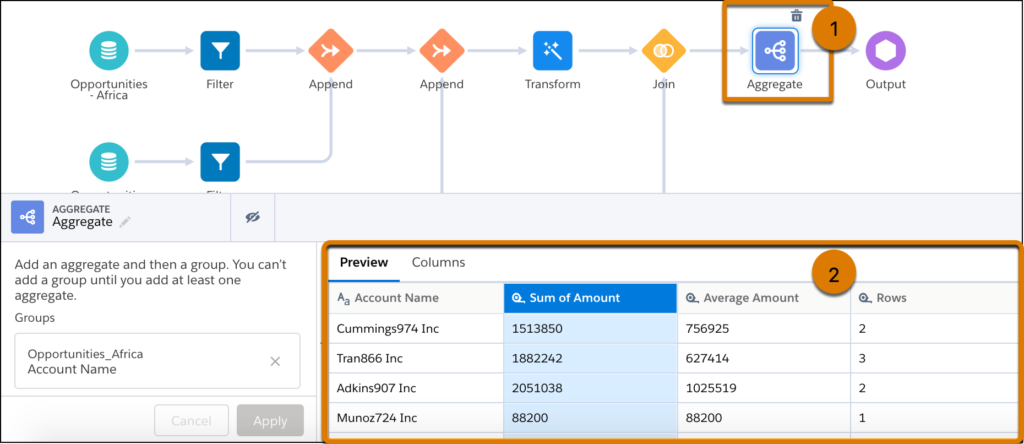
- Data Manager now has better usage information. For example, number of dataflow and recipe runs, as well as a monthly count of rows output by recipes.
- Recipes can now run on multiple events (Beta). This allows recipes to run on a local connection, an external connection sync, or a CSV upload. Pretty cool.
- Sharing report/dashboard folders is now slightly easier via the Analytics tab
- Speaking of sharing, transferring dashboard ownership is now GA.
- You can now use text, and images, yes – even GIFs – in dashboards. Limit 25. All editions. This GIF summarizes my feelings about this.
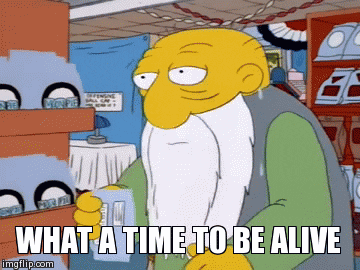
- Dashboards can now have as many filters as you have fingers on one hand
- In report builder, you can now move multiple columns are once. No more onesy-twosy dragging and dropping.
- Whether you call it auditing or data fidelity, data prep now has more fields and available data points for you to consume to look at running and cancelled data prep jobs
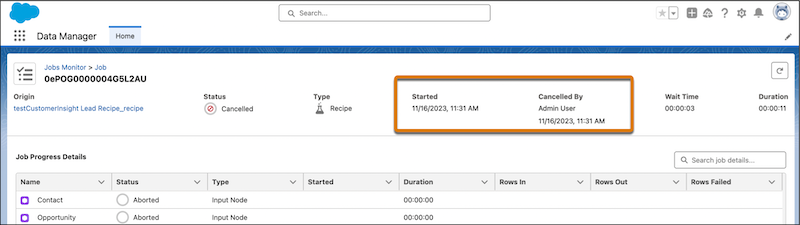
Data Cloud
While Data Cloud is a core cloud, there is so much here, that me writing a few bullet points isn’t going to do it justice. For this release just now know that Einstein Studio is where all the AI models live.
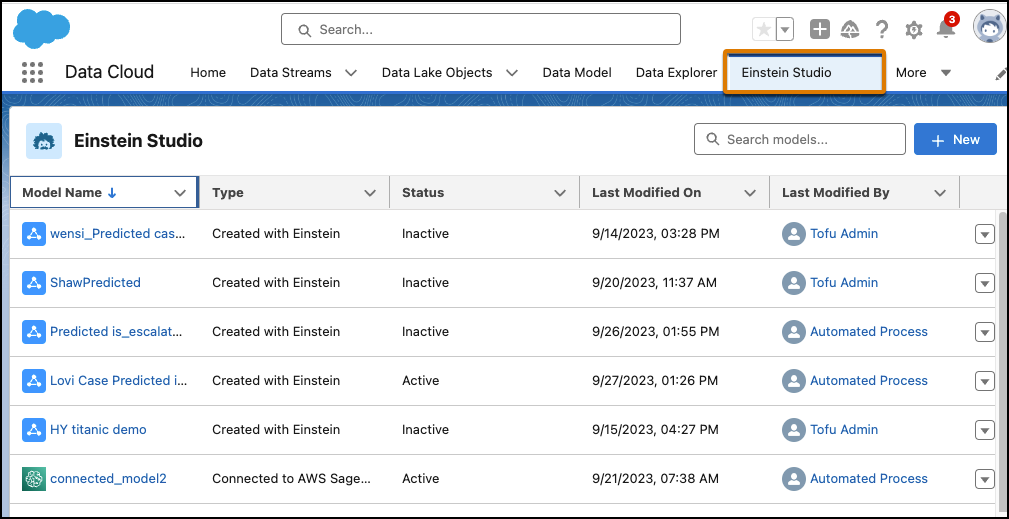
Development
I really don’t touch much on development in my blogs, but there’s a few things to know about.
- Bulk API 2.0 now lets you query is PK Chunking is supported for an object. Not familiar with PK Chunking? It’s basically to help bulk query processing and can split results into smaller chunks.
- Scratch orgs configurations can now be saved as snapshots (Beta). I think this is really interesting because it seems like it may encroach on capabilities provided by AppExchange solutions.
- In a win for admins, devs, and UAT users everywhere, you can now log into all of your sandboxes from Setup
- Lastly, Salesforce is encouraging users to move away from Workbench and use SF Dev Tools instead
Shield
Almost all of my customers use Shield, and there’s three things of note this release.
- New event: guest user anomaly
- Event logs can be browsed and downloaded (Beta)
- The custom component instrumentation API allows you to see what data is in a custom component and how people interact with it
Flow
- At a previous job someone left the team and built a workflow that created an infinite loop that emailed the whole team every few minutes asking if they missed him. It took over a day or two to find what server and site the workflow was on to disable it. The chances of that happening on Salesforce are now slightly less because you can now identify which flows are using email alerts.
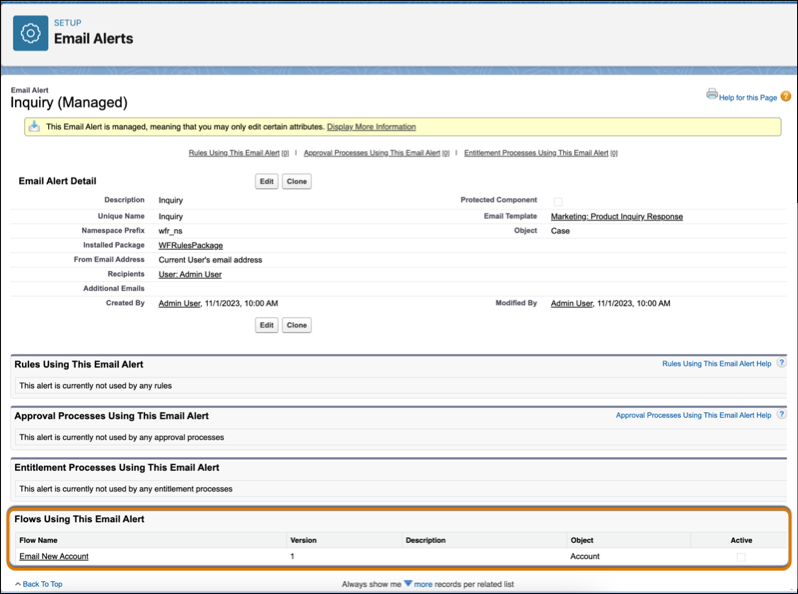
- 1, 2, 3 REPEATER! Repeater component is now Beta. This is going to be a game changer. Especially with new CSS capabilities in Flow, this opens a lot of possibilities.
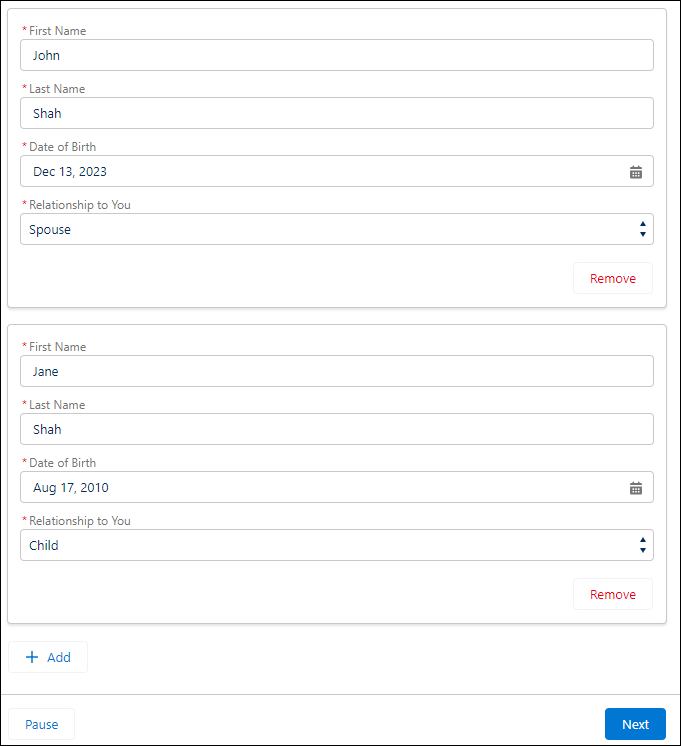
Einstein
- The cross-lingual intent model is now GA
- Einstein Bots now have messaging components (Beta). I usually don’t paste the notes in verbatim, but I think this is very important stuff, so I’m going to do it here.
The authentication, form, and payment components are a new class of asynchronous messaging components. Unlike with other messaging components, when the bot sends an asynchronous component, the customer can respond to the component later.
To ensure a natural conversational experience, you can tell the bot to wait for customer input or move on to the next dialog step depending on the scenario. You can also control how the bot responds to errors by customizing error handling for asynchronous components.
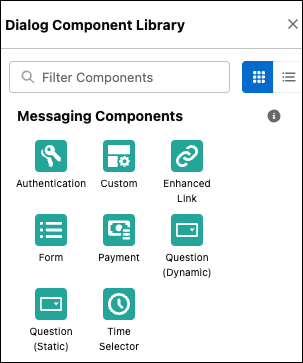
- Bots can now send dynamic files. This is done with Apex, but a Bot can consume it.
- Bots can now translate dialogs to different languages (Beta). This gets away from translation for each secondary language.
Experience Cloud
- File this under O-M-G: there is now a change history panel.
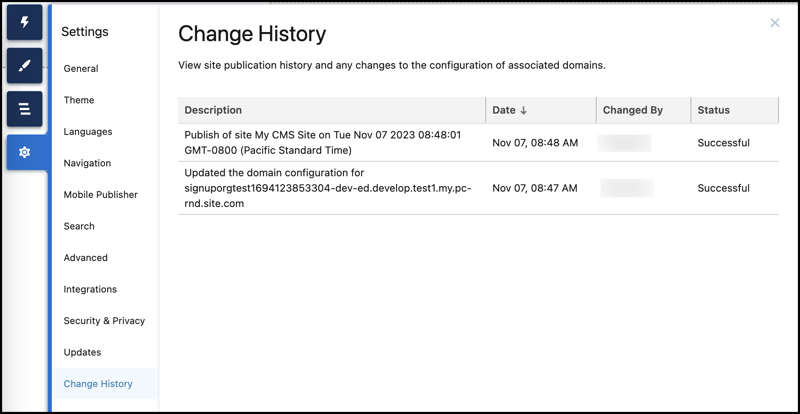
- There’s a new tab layout and it’s more performant
- Builders now have more control over the gutters and the width of page layouts. This might help pages fell less “Salesforce” as often several different experience cloud sites often look and feel identical.
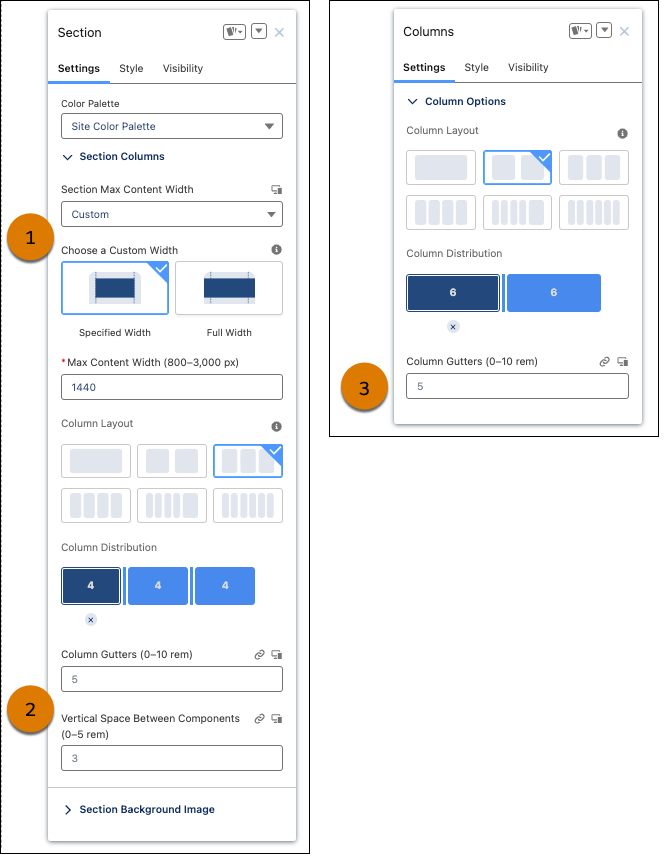
- Experience Delivery (Pilot). I really like this. This gives you both a CDN and server side rendering for your experience cloud site. Why is this important? Several customers use experience cloud for open enrollment. Think about a site that’s pretty dormant most of the year then BAM! Millions of hits a month. Experience delivery helps ensure that you site can scale for peak time.
Field Service
- Pre-work briefing is something on each work order, that cuts down on having to dig down into the work order. It safe to say you can expect more AI summarization across other objects and products going forward. This says it’ll arrive late Spring 24.
- A field service worker’s workload can now be limited per day. I really like how this is native and not a rats nest of code and custom objects.
- Daily work capacity overrides work capacity for when emergencies hit so you can increase capacity and then scale down as needed.
- Document builder is now GA
Mobile Salesforce
- RIP Inbox app
- Open a CRMA dashboard and save the view on a mobile device
- Landing pages can now be built for offline use (Beta)
- Global actions are now primed for offline user
- Can specify how URLs are opened in mobile publisher (Beta)
Sales Cloud
- Sales Cloud Einstein now has GPT capabilities and can send the email from core
- Flows can now be triggered from activity insights. I think this is pretty impressive. Instead of going opportunity by opportunity, Flow can tell you to get up offa’ that thing and do something. Previously activity insight data was not accessible in Flows.
- Conversation insights can be used with both Teams and Meet
- Seller Home is the new default page. I’m digging the columns. Where have you been my whole life?
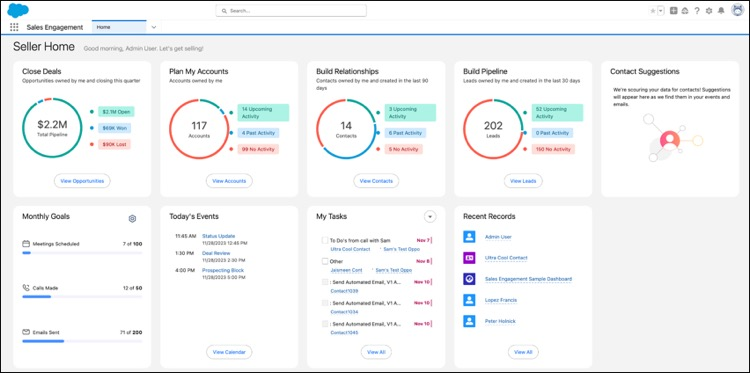
- Lead intelligence view is now in all editions. No add-on license required. Pass leads to partners? No problemo. Partners and channel resellers can have the same insights, but that requires a PRM license.
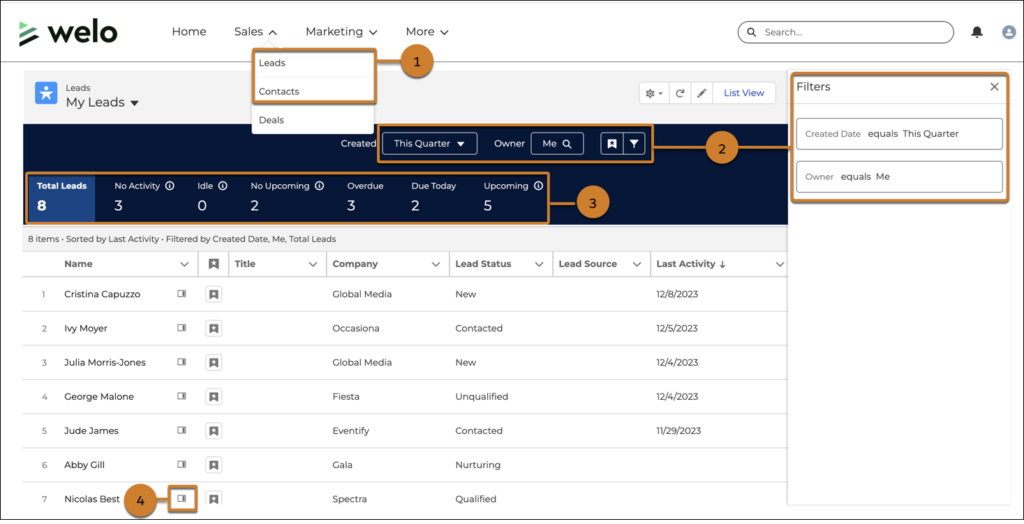
- Like the way Lead Intelligence looks? Cool – then you’ll love account intelligence.
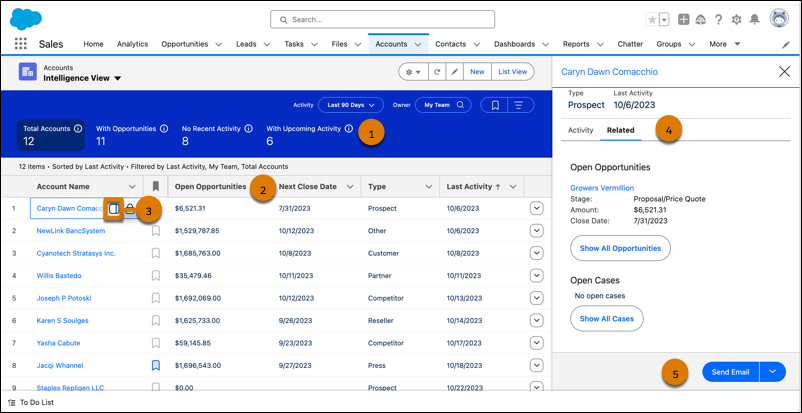
- Ever hear of the rule of three? Cool – then you’ll love contact intelligence.
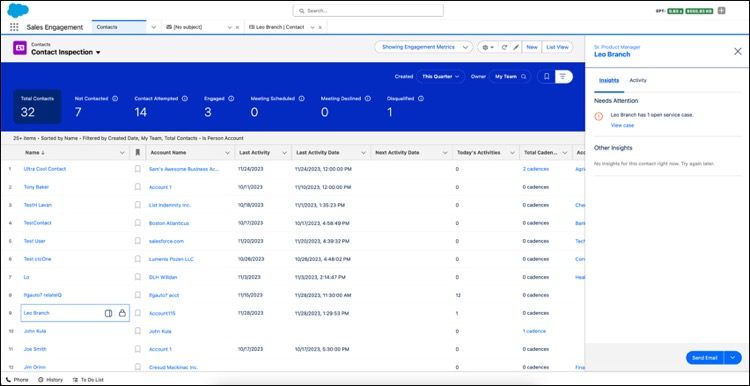
- Cadence builder in sales engagement, the product fka high velocity sales, has a nice clean look. Sadly as of now it does not support auto-launched or screen flows.
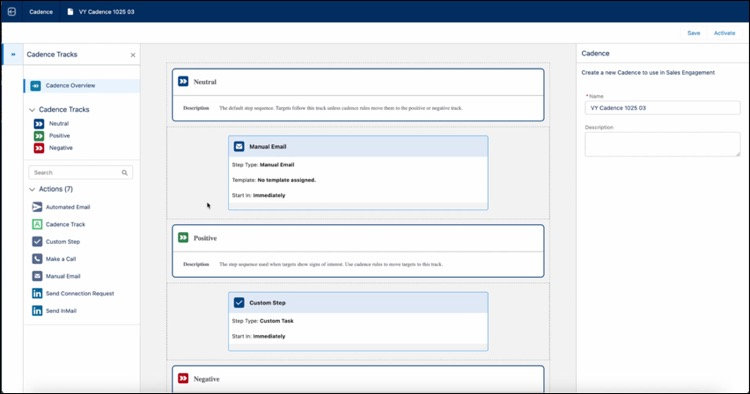

- Partner enablement programs and in-app guidance are now available in experience cloud. This requires both the sales enablement AND PRM add-on licenses. Users in experience cloud can even self-enroll. While I’m not a fan of requiring two add-ons to make something a reality, I think this is a really novel solution set built on core.
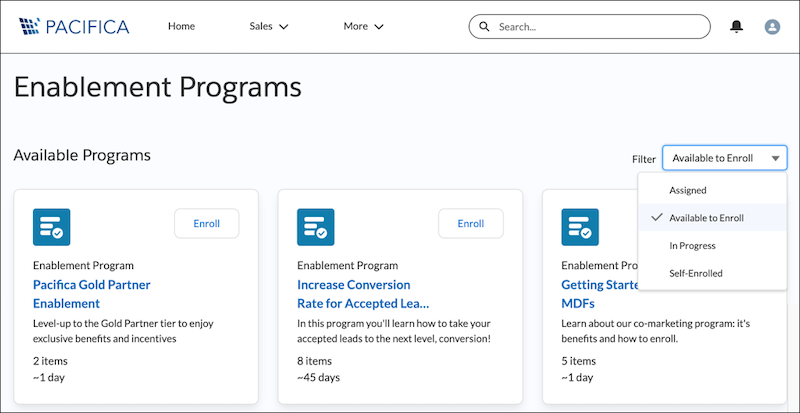
Service Cloud
Home stretch folks. And as always, Service Cloud has oodles of new things.
- Service Intelligence (add-on) has some really cool metrics that can be embedded on case pages. Also check out propensity to escalate. There’s always a lot on the case page, but I feel a component like this really benefits the agent so they can know what they’re liking dealing with.
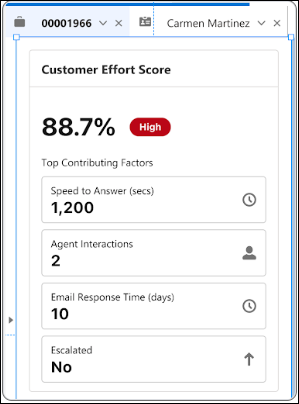
- Email to case will turn off Ref ID and use a secure token. This is going to be enforced in Spring 25. In doing so, admins can now also choose how emails are threaded if no match is found using tokens.
- Lightning email editor is now GA. Capabilities include emojis and printing
- Enhanced messaging is here and allows you to move a messaging session from one user to another (or a queue). It does require the creation of a new SMS channel. What’s not clear to me is if you cannot use a number in use for a standard channel, so I’m not sure if a new number is required or you just need to shut down the current channel.
- Work summaries are now GA for messaging sessions
- Messaging now supports right-to-left languages
- PII data in chat transcripts can now be blocked
- Omni-Channel side bar is here. This works in both console AND standard Salesforce. You do not have to use this. Personally this isn’t my taste, but the fact that it’s optional helps.
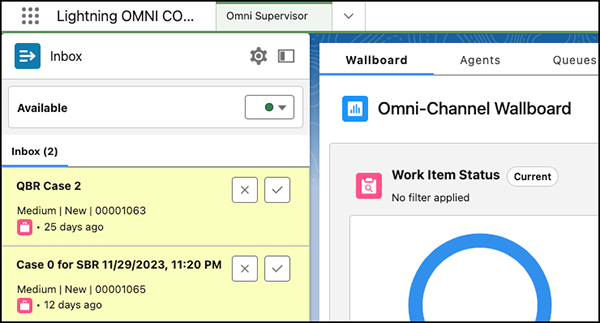
- Work summaries are everywhere. This is available if you’re using Service Cloud Voice, or both Service Cloud Einstein and the Einstein GPT for Service add-on. Basically when a call ends, Salesforce adds values to summary, issue, and resolution fields.
- RIP social customer service pack. I failed so many of these questions on my admin exam back in the day.
- Knowledge editor finally enters the 2020s. This will be enforced in Winter 25.
- Unified knowledge is in Beta and lets you bring in knowledge articles from external sources like Confluence and SharePoint. Definitely want to keep watching this capability.
- Omni Supervisor now has customizable tabs. Also can we give a shout out to the writer who obviously is very good at their job and likes having fun?

Whew – that’s it until the next release! And with a new Taylor Swift album imminent, will the team writing the release notes step up to plate again this Summer? Time will tell!
