
This post will cover the common industry components, as well as what’s new within public sector solutions. My post around what’s new this release in core clouds can be found here.
Last time I made my post around industry capabilities much more prose heavy, but due to time constraints, as well as a lot of these capabilities being rather incremental, I’m sticking with bullet points here. Fret not, I’ll still do my best to make it educational and mildly entertaining.
A grievance before we get started. Presently most of the documentation for these capabilities does not have images in the release notes, and as such most of my post around industries is sans pictures. Now you may be saying, “Erik – fire up a sandbox preview and start screenshotting.” These blogs are are very intensive use of my time. If I wasn’t spending over 20 hours reading the notes and writing them up per release, I would do that. So if anyone from product is reading this, some more pictures in the release notes going forward would help not only yours truly, but also our customers. Thanks.
Industries
Across all of the industry clouds there’s something called Common Components, which are, you guessed it, common across all of the clouds. In this section I cover things like Business Rule Engine, Contracts, and more.
- Business Rules Engine now allows templates which can be invoked in a flow
- Search results can now be flex cards. I wish the release notes had some images here so both myself and you, dear reader, can actually see what this looks like.
- Multi-select picklists are here. What does this mean? In List Builder page, you can now filter five text values rather than typing text explicitly.
- CSVs are so important they now have their own dedicated app. Files go directly to objects, but cannot exceed 100mb. I’m ride or die with Dataloader, however unlike Dataloader, the file stays in Salesforce upon being uploaded.
- Actionable lists now let you build your own KPIs (max 6)
- OmniStudio now has automatic upgrades across all packages. This is great news for admins and developers everywhere.
- OmniStudio now has usage data. Now you can see where your OmniStudio components are used, which is fine, but it’s up to you to build the dashboards and reports. Departments usually have multiple programs with multiple OmniScripts and FlexCards. Now they can have insight into how they’re working. Given the Industries product team likes releasing a lot of templates, I was hoping there’d be a template here to help customers get started. Either an AppExchange Dashboard or a CRMA. Be sure to read the table to capture the difference between Velocity OmniAnalytics and OmniStudio OmniAnalytics.
- No more FOMO on SOBO! OmniStudio now lets you send documents on behalf of others.
- Contracts now has a Microsoft Word add-in. Having this eliminates the need to download the document.
- Contracts AI is here. This automates and digitizes PDF contracts by helping identify fields and clauses. I have not seen this in action, but I have had several conversations with customers in the past year around similar use cases. Definitely want to keep your eyes on this space. Even if you don’t use contracts per se, I can see this being adopted into similar efforts.
I’m saving the best for last. Scheduled reminders. Think about how many times things fall through the cracks? Or if you’re a developer or an administrator how many reminder flows your have? Now you can create reminders right on platform. I believe this will work on any object. While I am a huge proponent of Flow, I think having a simple interface like this in-lieu of Flow, will really ensure that people are taking advantage of this and ensuring that admins/devs can focus on more high priority items.
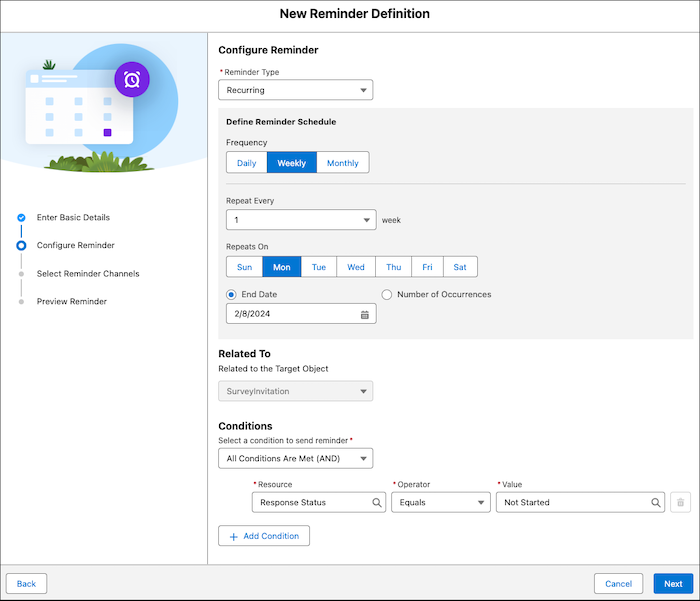
Public Sector Solutions
I was recently deep in some documentation on Public Sector Solutions. I know that PSS is built on top of Service Cloud, but did you know it also includes most Sales Cloud capabilities too? It’s true. Basically everything except Pipeline Inspection, Forecast, and Custom Measures. Neat! Anyways, back to what’s in this release.
- Lots of components are now out of the box in this release, meaning there’s no need to download them via Salesforce industries process library
Grantmaking
A few things in Grantmaking. These capabilities are shared across Non-Profit and Public Sector Solutions.
- Grantmaking shows the delta between planned and actuals
- Collaborators can be added to the grantmaking portal
- Private funding is possible in grantmaking. What’s the use case for this? Sometimes grants are directed to a limited audience, so with the private funding grants can be made visible only to those audiences via experience cloud. This is done through role based permissions. This however does not include the invitation and creation of users; that has to be done via native tools.

- Change of eligibility. My oldest daughter just started watching Full House and it got me thinking about how fluid that household is. Danny Tanner, widower, now sole custodian of his children. Uncle Jesse marries Becky, and has twins (the twins being a real Cousin Oliver moment, btw). What I’m trying to say is that life is complicated and nuanced. Now with public sector solutions you can have change of eligibility which allows you to add and remove members of a house. Hard coded Apex solutions? Cut. It. Out.

- The administration of benefits is one of the main things that government agencies do, so to help customers with that, Salesforce now has a data model around social insurance. Use case wise think a pension or Social Security. Having these be core objects instead of custom will really augment the solution set nicely.
- Complaint intake has a new template to help capture information. Complaints I feel are often over looked in solution set. So much time is spent on meat and potatoes stuff like licenses and permits, but complaints are an important capability. They help protect businesses and can be used as revenue drivers for organizations. So peep the new complaint intake OmniScript.
- PSS permissions can now be assigned to the Salesforce Integration user
- Lastly, all of the new and updates objects can be found here
Whew – that’s it until the next release!
