Are you vaxed? Are you waxed? Is your Salesforce sandbox previewed? If you answered yes to any of these questions, then your summer is going to be lit.
It’s going to be hard to focus this summer. With everything opening up again, focusing on work is going to be a challenge. We have all this lost time to make up and we’re going to feel compelled to spend our disposable income on things other than online retail therapy and/or projects around the house.
And if you’re in the Salesforce ecosystem, it may be very hard to focus this summer as there’s a lot of good stuff in this release.
As always, I digress, and here’s the same statement I put in every one of these posts. This post is not a comprehensive recap of what’s in the release notes; this is more a reminder for myself and my customers about what’s new and interesting trying to give you all the thriller and no filler. Also, I’m not covering all the clouds, but I go through most of them.
In a little bit of personal news, I changed teams from our manufacturing vertical to the public sector. This means that I by and large won’t be covering manufacturing cloud going forward and will instead focus on public sector solutions. I’m still getting up to speed on our solutions in public sector, I’ll have a more thorough recap on those in future releases.
General
Tracking everything your org is doing with Salesforce can be daunting, but we’re making it easier. With Manage Subscription, you can easily add seats, log cases, and contact support. It appears both in Setup and is a new item on the Setup menu.
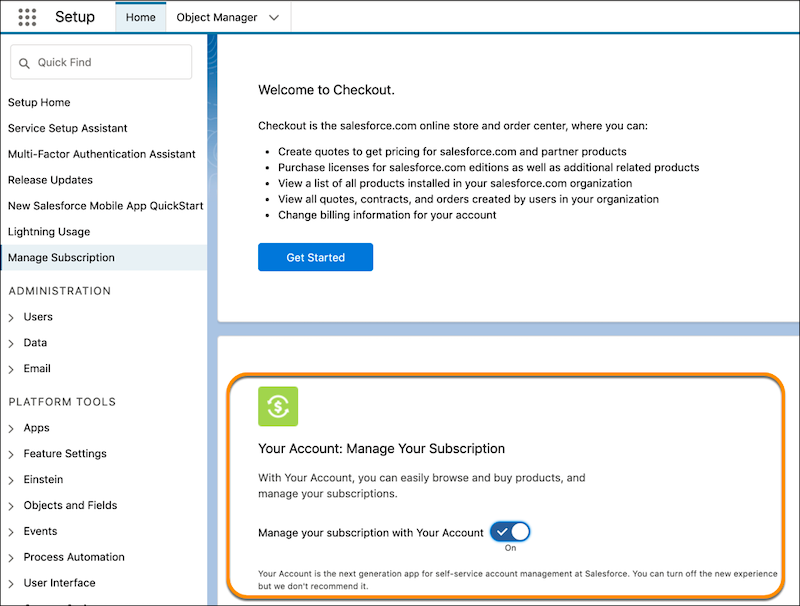
Learning Paths aka the Thing FKA In-App Learning
As I’ve written about in my previous posts, there’s been a lot of work in regards to learning paths. Now, you can add due dates on Trailhead and MyTrailhead content, as well as custom link (i.e. the PDF on a network share).
Even without a MyTrailhead license users can get an experience like the image below.
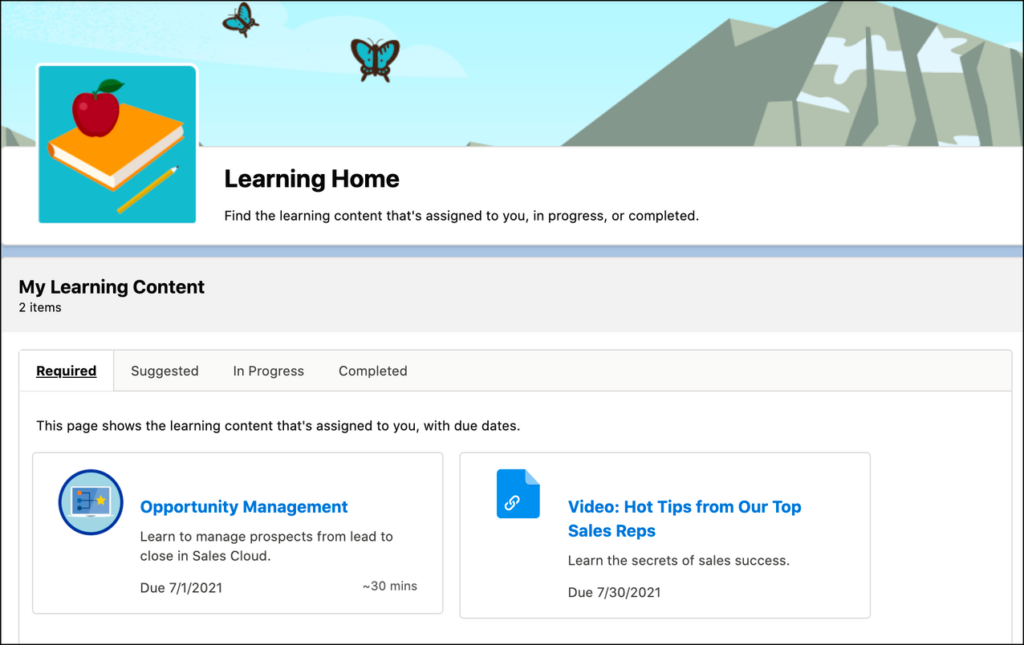
Speaking of training, you can now get three walkthroughs for free. And in-app guidance now can point to something specifically on the page.
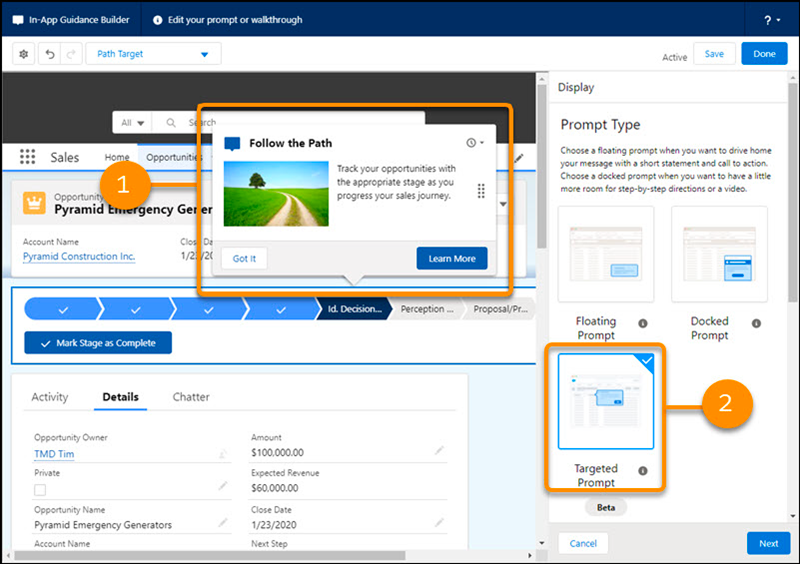
Multi-Factor Authentication
You like trying before you buy, right? Me too. And so does Salesforce when it comes to MFA. Now you can try it out for a few users before turning it on for the whole organization. I think this is great for a few different reasons, change management being one of the most important.
Surveys
We’re a little light on survey updates this release, but the two major things are that you can now send surveys to many people all at once, and you can also collect documents through survey responses. What’s neat about the last file is you can specify the file extension (i.e. PDF and DOCX only).
Scheduler
Minor updates to scheduler. First, you can now schedule with a platform starter license. Additionally, you can now define the operating hours for when users can work on an appointment topic (aka work type group). This means you can say, “Only work on break fix matters from 10-noon, and then the rest of the day is billing.”
Analytics and Reporting
Reports
I was chatting with a coworker the other day about this release, and we both agreed that we’re most excited about the little things in the release. Well, here’s a little thing that’s a (beta) game changer.
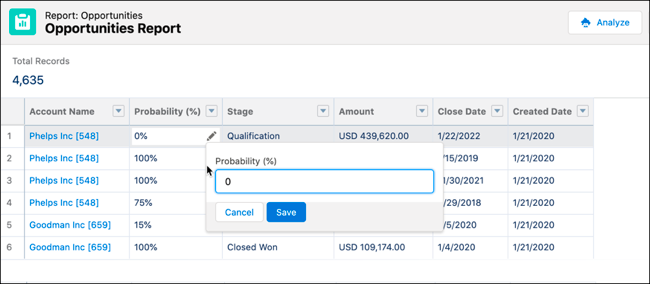
Your eyes aren’t fooling you, that is inline editing in a report. With this, we’re saving everyone an untold amount of clicks now.
Speaking of saving clicks, do you pine the days when you create a new report type and you don’t need to add all the fields to the report type? Well your days of pining for that are going to be fewer, as that is now done automatically.
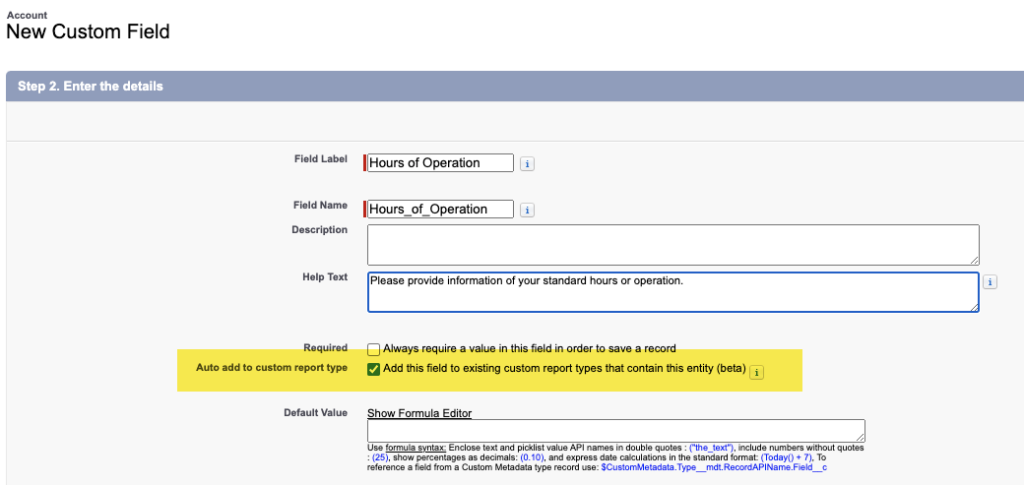
Tableau CRM
The amount of updates here are pretty overwhelming, so I’ll try to keep this succinct.
First, you’ll now be able to send data to ANY ORG with Tableau CRM via an output connector. You read that right and this is GA. This means you can integrate external data via a connector, transform the data, let Salesforce be the automation tool. The real value here is that insights from Tableau CRM can be written back to the core objects. This means that not every user will need to have a Tableau CRM license to get the data and insights.
Other fun stuff is the ability to schedule a recipe and dataflow to run after another dataflow. As a solution engineer, we often have to follow a cookbook to make build our analytics demos, and now the room for error just went down significantly as we can conceptually build out these dependencies and not have to sit and execute them manually in the hopefully correct order.
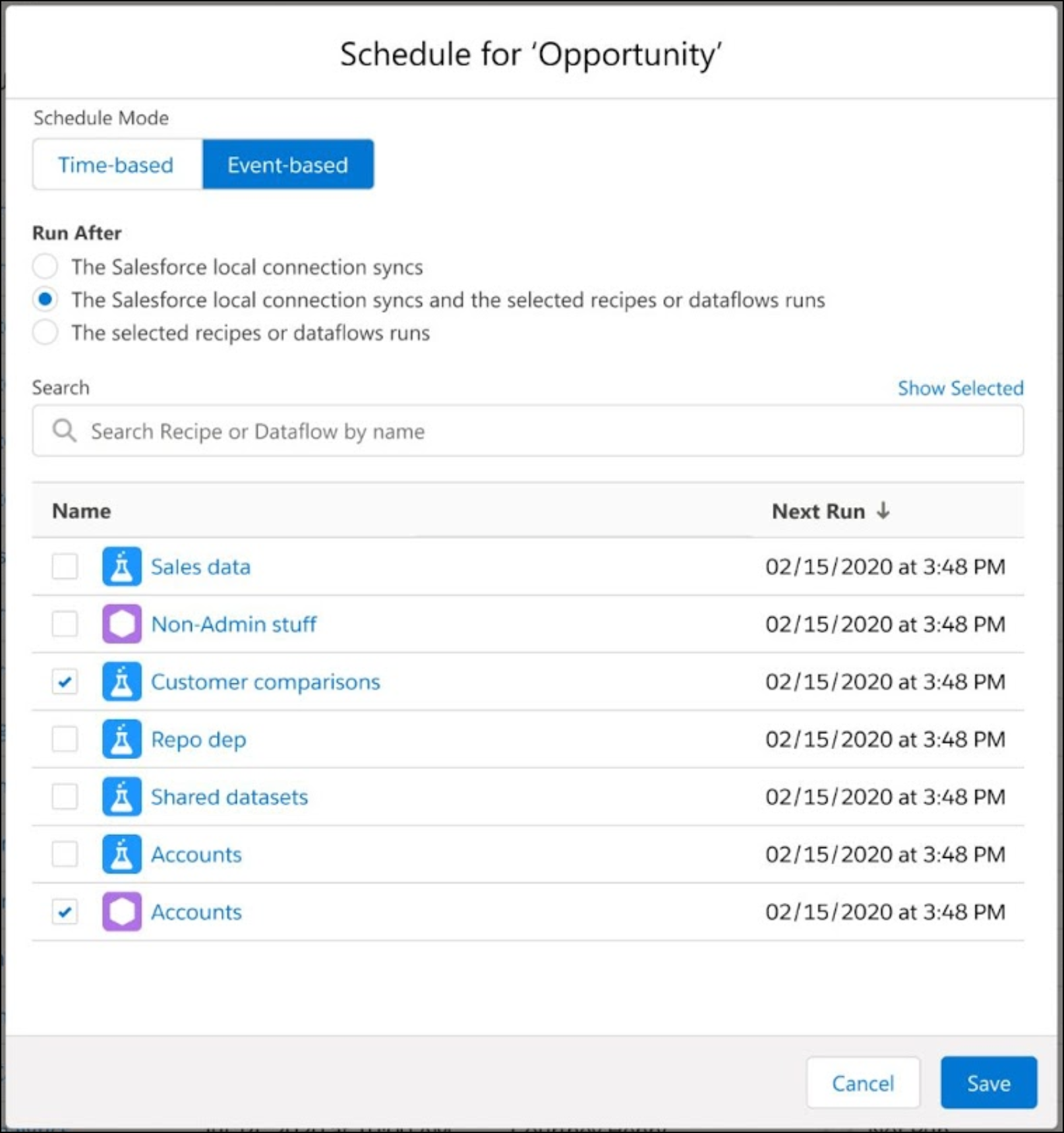
The other major item of note in Tableau CRM this release is that recipes now have version history – up to 20 versions.
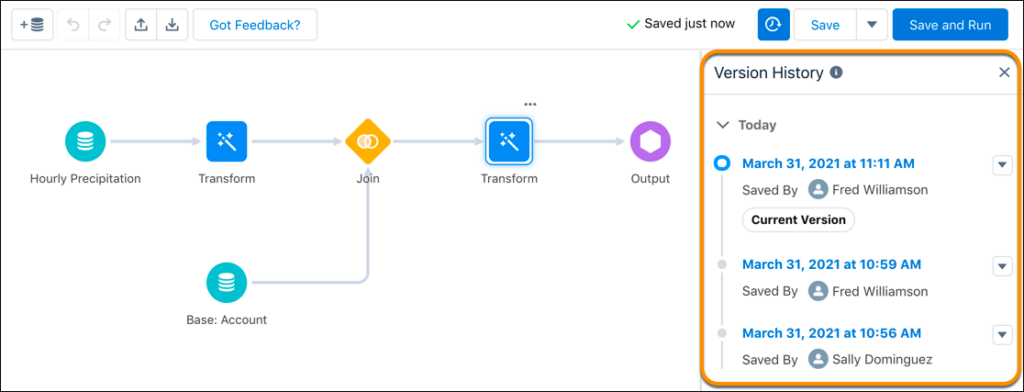
There are a few new templates to keep your eyes open for – specifically the revenue operations one. Copying and pasting in Tableau CRM is now easier, and text formatting gets some love. With direct data, you can now write SQL queries right in Tableau CRM, which is a small thing, but makes life easier. Speaking of SQL, SQL for Tableau CRM is now in beta. And in beta, there’s functionality around error handling that should make every dashboard developer’s life a little better.
Einstein Discovery
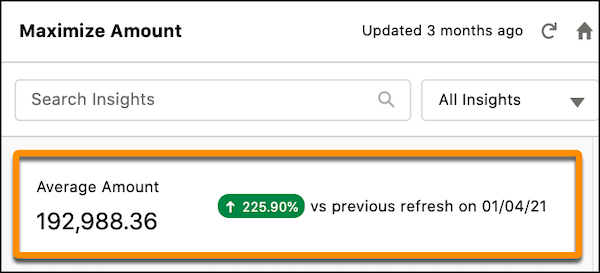
I don’t have the memory of a hawk. Part of the reasons I write on this blog is I write to remember. In a Salesforce report, you don’t have to be a hawk or write down your notes anymore. Einstein will tell you what’s changed since the report last ran.
Discovery cards now are more concise, but if you want Einstein to “show the work like a math problem in high school” – sorry that’s my demo talk track – you can easily expand it.
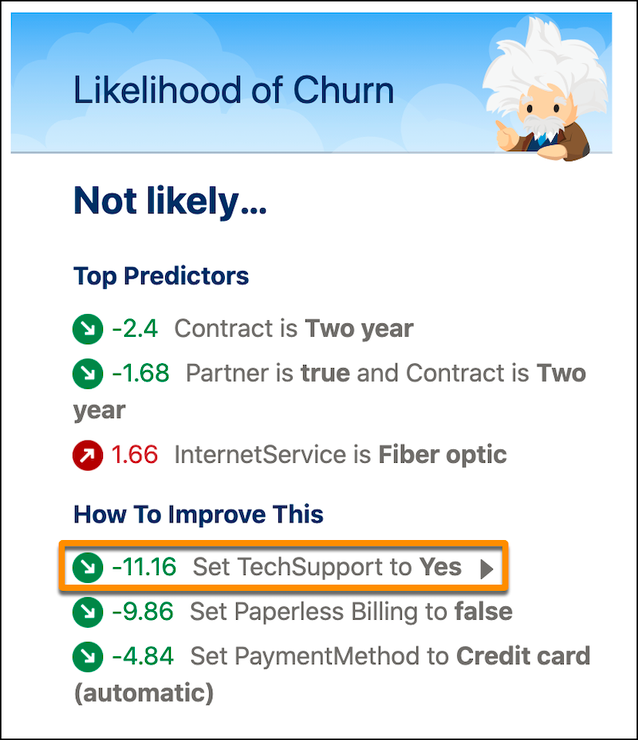
Other items of note here is that you can now have fuzzy matching (GA), relative start dates, and you can bring your own Python and Tensor Flow models (Pilot).
Data Pipelines
Data Pipelines is a new product (read: SKU) which allows you to bring data into Salesforce without the need for an ETL tool. It can be used in tandem with Tableau CRM, as the recipe builder looks just like Tableau CRM.
My take is that there are about a dozen different ways to do everything, and Data Pipelines seems geared for rapid consolidation of data, and citizen development (clicks, not code) of large data sets from external systems.
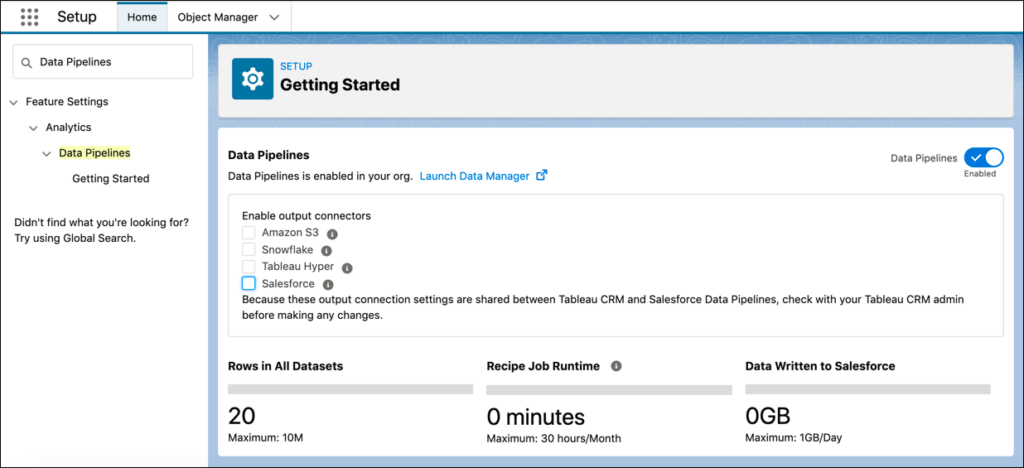
Customization
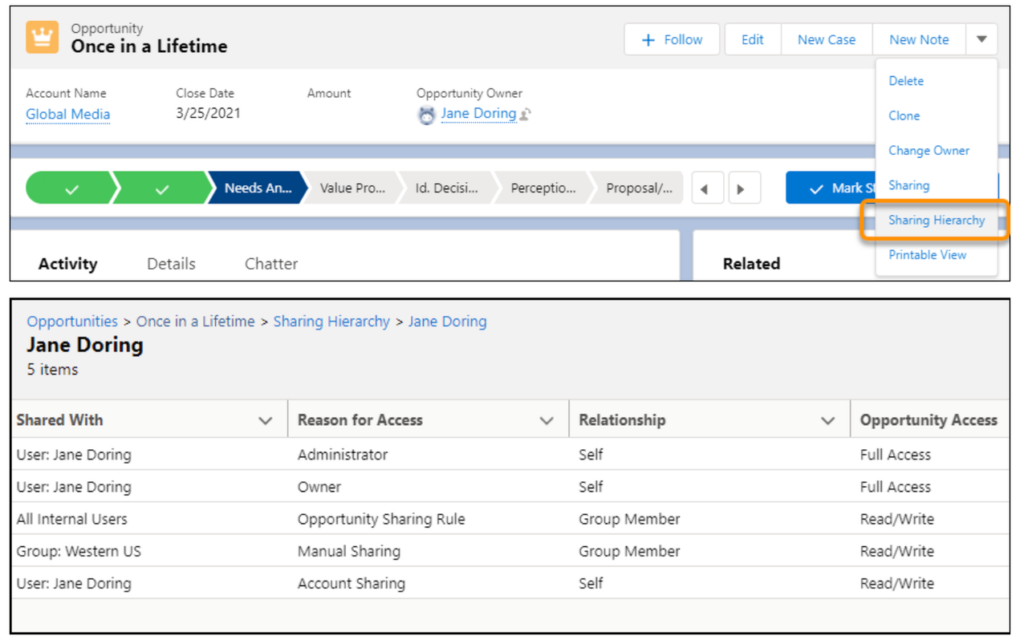
In what is sure to be viewed as manna from heaven for admins and developers everywhere, you can can now view the sharing hierarchy on a record. This is borderline amazing. Only works on account, opportunity, case, contact, lead, and custom objects.
There’s a new kid in permission town, and its name is restriction rules. They’re defined as “another layer of access control on top of your existing sharing settings and let you configure truly private visibility” which is just a means you can have truly private access for certain objects.
Speaking of permissions, this may be the second gift of manna this release to admins. Admins can now specify an expiry date for a permission set or group. This is great for project-based work.
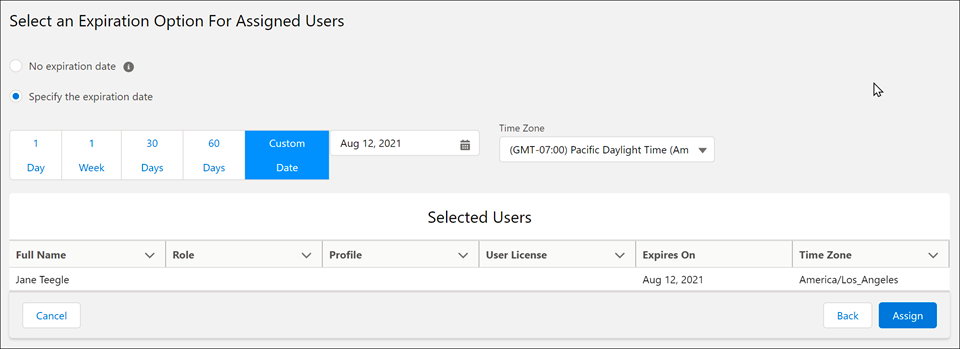
A PSA If you’re using versions 7-20 of the API, those will be deprecated by Summer 2022.
Flow
I’m know I’m not going to do it justice about Flow and what’s in the release. In fact, I’d encourage you to start here, then come back if you want more.
The most exciting thing in Flow for me is that multi-column screens are now GA.
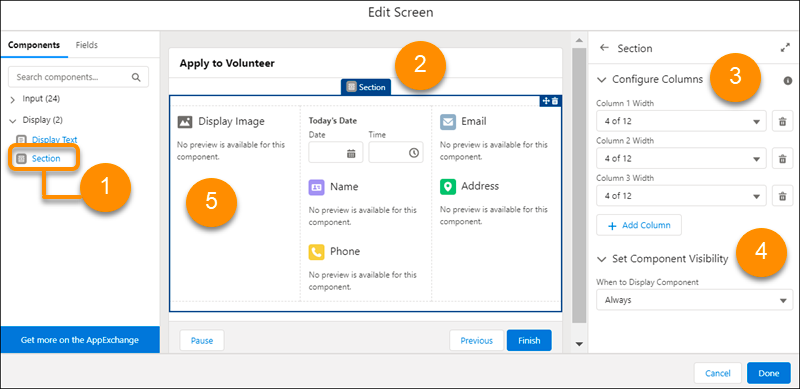
There is no longer a need for janky workarounds for default values on a screen component.
Fields from objects can now appear directly on screens (beta). This is huge to the whole clicks, not code mantra. I believe it’ll make development using Flows easier, and faster. Additionally, my hunch is that this may cut down on the need for variables used, making the solution a little more elegant. We can probably argue that that statement is six of one, half a dozen of another, but I’m optimistic regardless it’ll speed up time of development.
Debugging Flows has not always been my jam. Back when I was using Nintex, debugging was pretty straight forward IMO. Now Flow brings a lot of debugging tools to the table in this release. You can now debug record trigger flows. This is pretty clutch because you can now skip the start condition requirements, run as another user, and run in rollback mode (aka you can test without permanently changing the data!).
Additionally, you can now debug after a pause statement. This means no waiting around for forever and a day. You can test after a pause statement and not deploy and hope the pause statement works.
I’m a big fan of auto-layout in Flows, and now you can debug in auto-layout (beta). Lastly, you can now find failed flows easier.
Experience Cloud
Not much this release, probably because it’s taking a break from all the renaming in the last release. Two items of note are that you can now create your own error pages, and create redirect pages.
Field Service
Work Plans are now GA. Think of them as a way to unify front office and back office operations. A work plan is associated to work step templates. Work step templates can be used across many work plans to help reuse common steps (i.e. turn off the power, check for a pulse). Additionally, work step templates are assigned to work orders.
Speaking of GA, briefcase builder is now GA, but only works with the Salesforce Field Service app not Salesforce mobile.
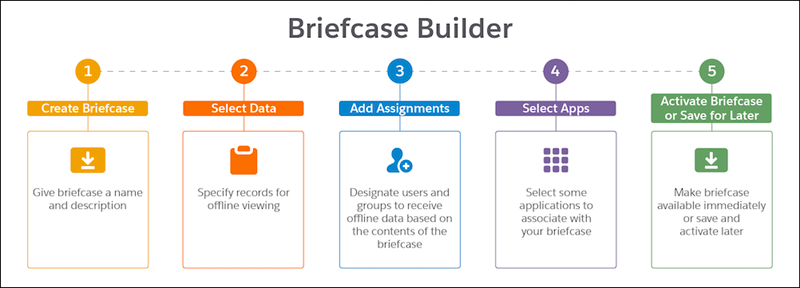
Mobile
While SFS may get briefcase builder, the core Salesforce mobile app gets some fun things this release: Einstein Search and full width on a tablet (pilot). I’m not sure I’m wild about the latter of those, but hey, they don’t ask me my opinion these things.
Pardot
Einstein can now do the heavy lifting for you when he sends emails with Pardot – specifically Pardot Advanced / Premium. Instead of spraying and praying your customers open emails at say “7:11 AM” now Einstein will take a tailored approach with each customer. Really exciting stuff.
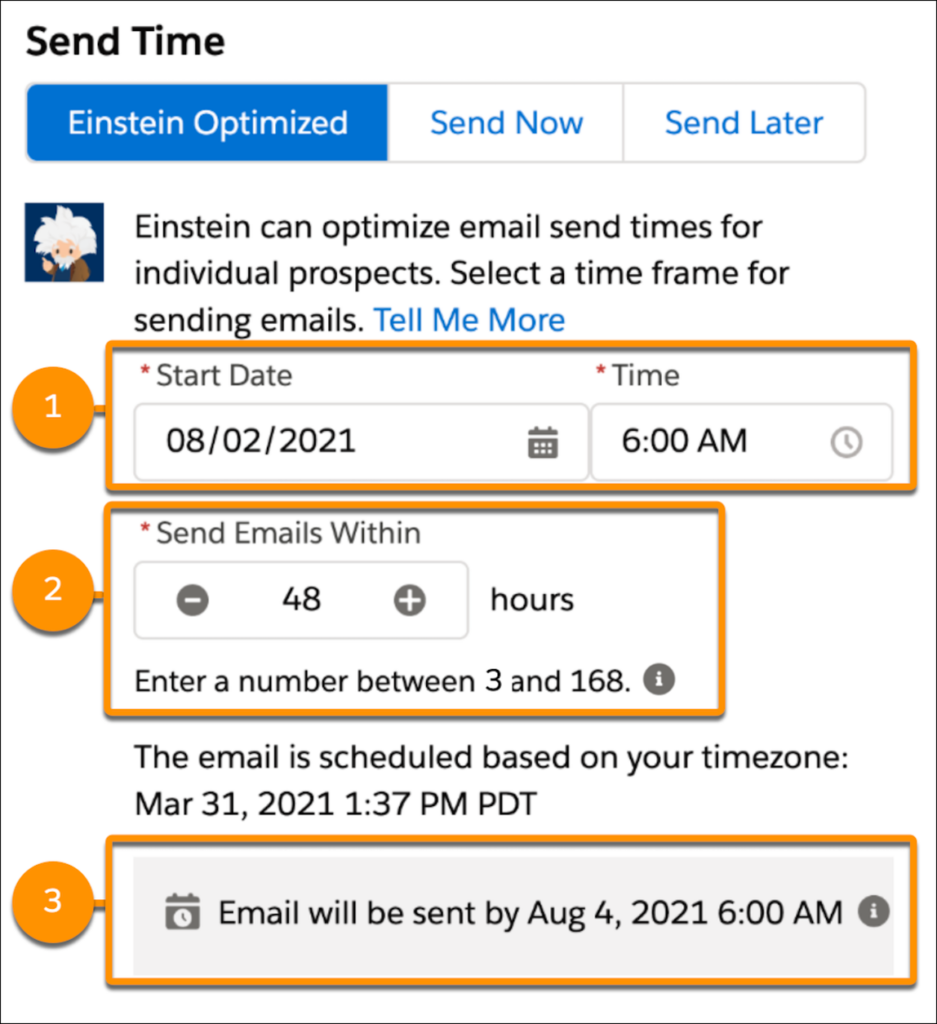
Sales Cloud
If you made it this far in the post, you are really a trooper! Sales cloud now has pipeline inspection, which brings a Tableau CRM-like experience into core Sales cloud without the need for an additional license (just a permission set).
I do wonder though if in-line editing is applicable in this report, or if that’ll require switching to list view, and making edits there. If that is the case, I hope that can close that gap in a future release.
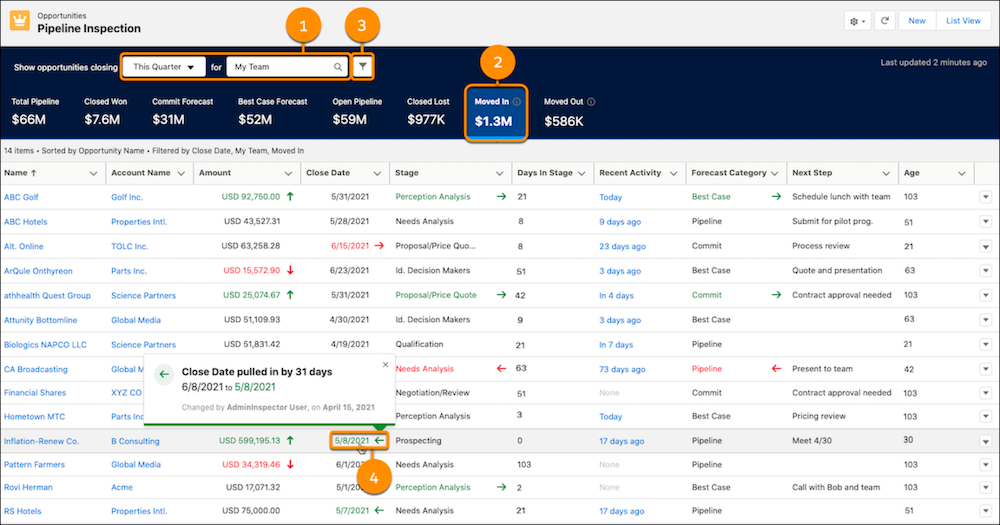
Forecasts in sales cloud are now much more customizable. You can utilize custom fields of currency or number data types. This means your forecasts can look like the image below.
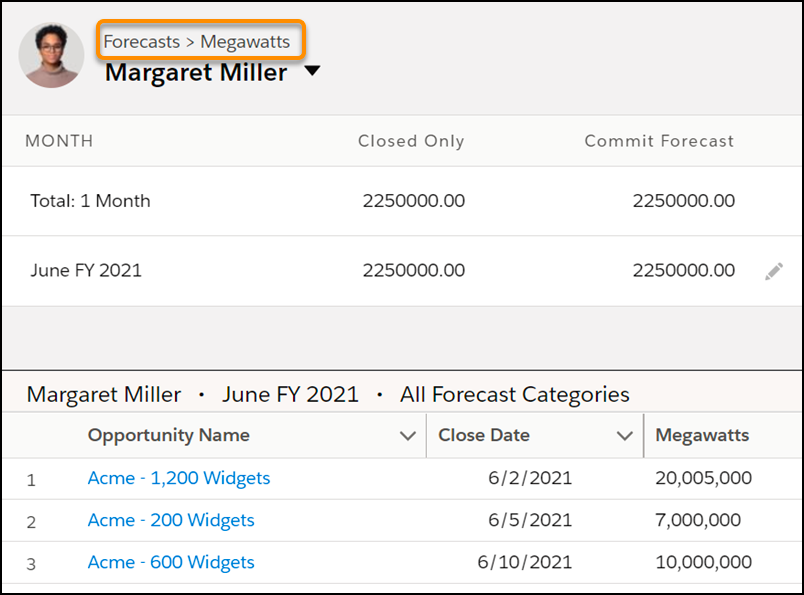
Lastly on sales cloud, LinkedIn Navigation is now native to users with the appropriate LinkedIn license. Buh-bye AppExchange solution.
High Velocity Sales
Like Experience cloud, HVS is taking it easy this release. But as of this summer, you can now connect with prospects via LinkedIn in HVS.
Einstein Activity Capture
The biggest complaint I hear from customers who utilize EAC is that “such and such user is having this problem and I can’t figure it out.” Troubleshooting problems like this is going to be easier now with the screen below. It’s not a panacea, but it’ll help significantly.
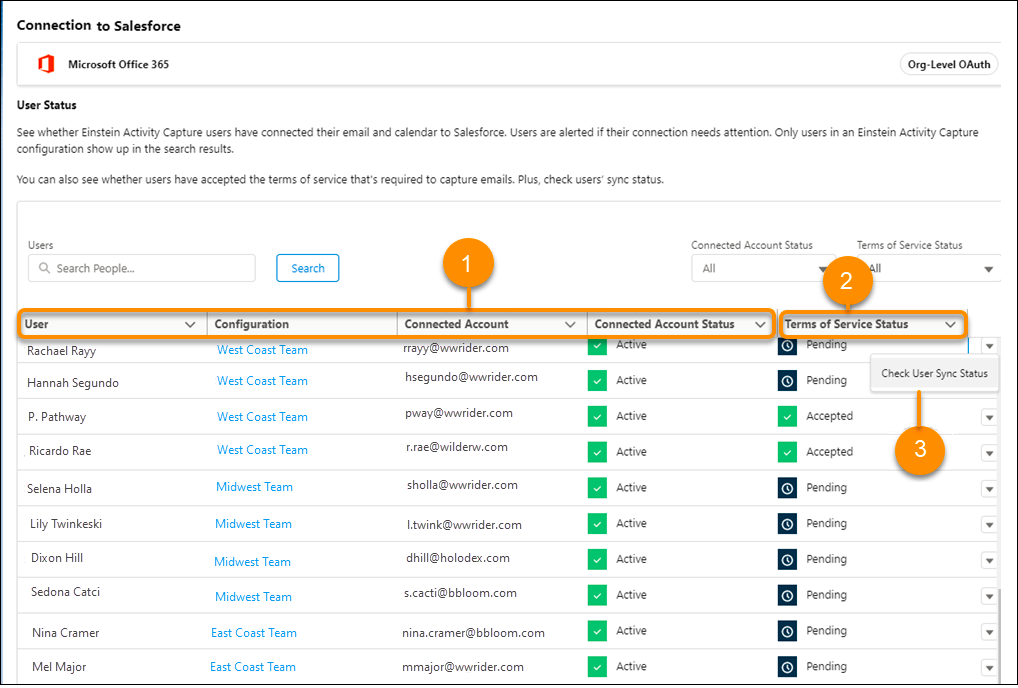
Service Cloud
Setup in Service cloud gets a new look. Whether this is your first service cloud rodeo or you’re a seasoned pro, setup now includes some sample cases to help you get the setup to your liking.
The biggest change in service cloud this release is a new SKU called Workforce Engagement. It’ll help you assign shifts, assign agents to shifts, help with PTO and time off requests. It also provides forecasting capabilities to help you with staffing. This means instead of anecdotally saying “oh we’re busy Christmas to New Years” you can actually see the data and help you see the time, region, skill and more so you can plan accordingly.
One trend I’ve noticed the last few releases is we’re providing the ability to tailor predictive models more and more. This means that things like lead and opportunity scoring are becoming less of a black box and are more bespoke and fitted to meet your needs. This extends to knowledge articles. Einstein Article Recommendations will be phased in over the next few releases, and allows you to customize how knowledge article recommendations are surfaced to end users. This may get turbo-charged in the near future as Einstein Search for Knowledge is in pilot.
And lastly on the topic of knowledge, you can now compare versions. No more guess work here!
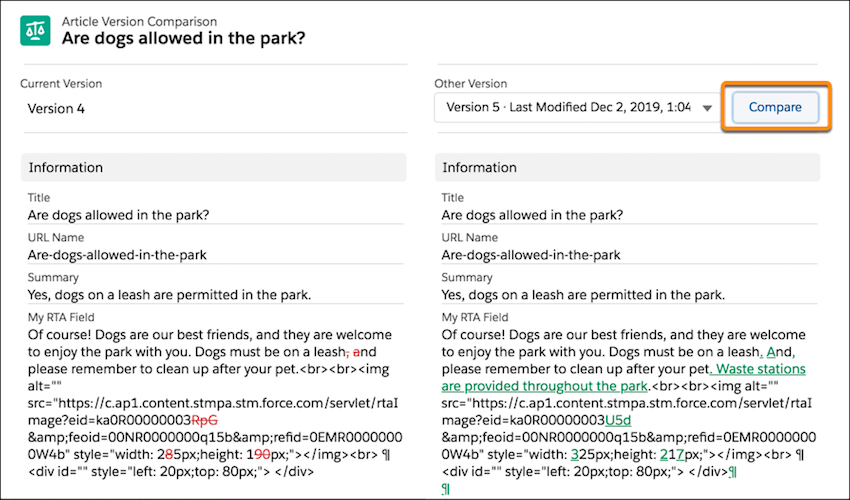
Voice
Service Cloud Voice has a few enhancements this release. First, it’s now supported in government cloud. You can bring your own telephony provider.
Additionally, insights about the team are surfaced like the image below.
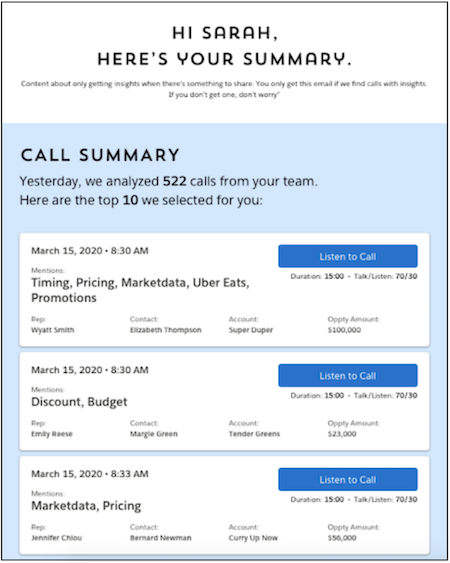
Once an agent finishes a call, their after-conversation work such as adding notes, creating follow ups, can now be tracked (beta). It’s another data point to get insights into, and it’s natively there without having to create a flow or custom solution.
Speaking of Flow, call routing is moving that direction (Beta). This is pretty wild and really shows that Flow is the future. Doing this means more custom business rules can be easily built and tailored to your needs without having to outsource the work to a consultant.
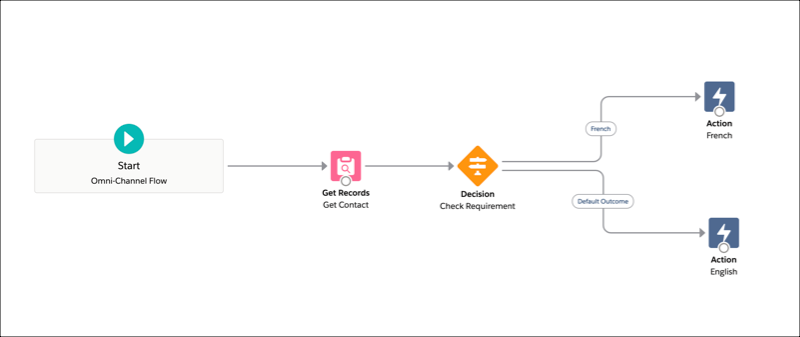
And what’s call routing without a phone pop? Phone pops, or technically “Omni-channel Flow for Voice” is now in Pilot and again cements the position that Flow is the future.
