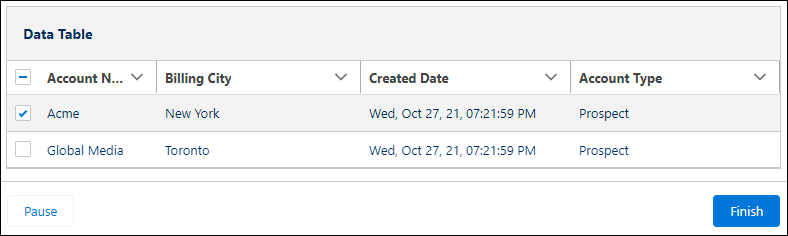It’s fall y’all. Time to listen to a Yo La Tengo record, watch the Bears lose, and do a bunch of outdoor stuff before it gets miserable for three months.
Personally, I always pull out my Wu Tang Clan records in the fall. Grimy soul beats and rhymes about Shaolin gives me all the fall feels. Plus that yellow W matches the leaves on the trees outside.
So if WuTang is not for you, and picking apples is more your fall activity, or if you’ve been stuck inside for the past two days like me because of rain, it’s a good time to catch up on my favorite things in the Winter ’23 Salesforce release.
As usual, a lot of little things in these releases are more exciting to me than big things like Genie, which I have not covered here, but will explore in a later post.
General
- Custom address fields are now generally available (GA)
- Einstein Search for Knowledge is GA
- Einstein Search Answers is now in pilot. If you’re wondering what’s different about this say compared to Einstein Search, it’s like Next Best Action, but in a knowledge article. I think we’re really splitting the hairs on product name and functionality here. Can’t Einstein Search include Einstein Search for Knowledge and Einstein Search Answers?
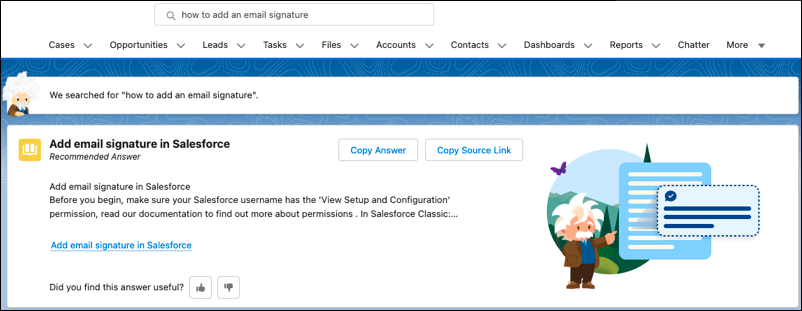
- Dynamic Forms now work on account, contact, and opportunity objects.
- A few new bulk actions for picklists are available including clean up inactive values and replace multiple values at once.
- Permissions assistant is a new app you can download and is here to make your admin’s life easier.
- Field level security can now be set on the permission set instead of the profile. This can help you get away from profile sprawl.
- Finally, a big hell yeah for this: you can clone a lightning app.
Analytics
- Core reports and dashboards can now be used in Slack integrations
- When you’re creating a core report, you can now see the report type structure. I am all about things that might save you a click.
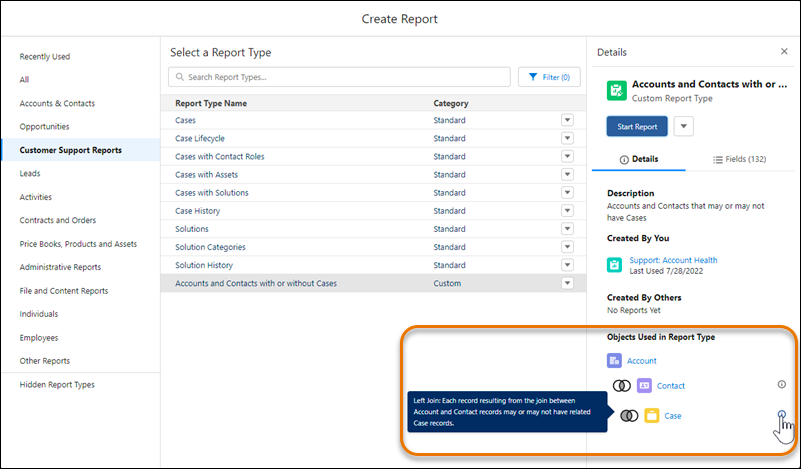
- Report types can now be filtered by fields (Beta). This helps save you a few clicks and find the report you want to
copycreate quicker
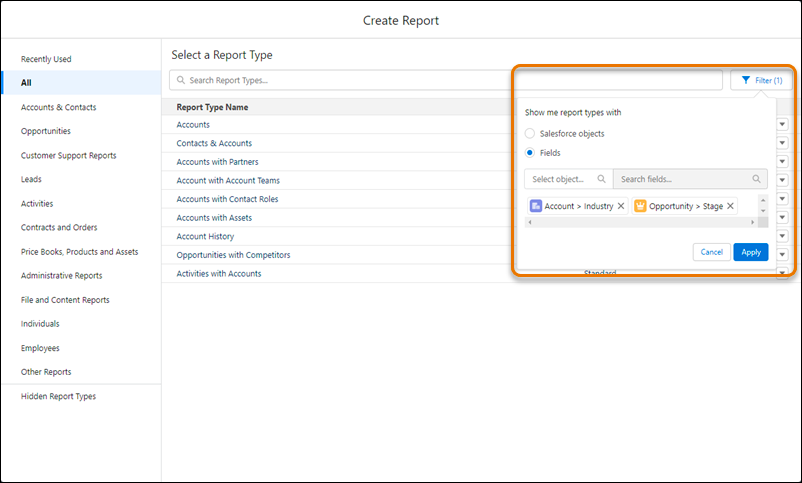
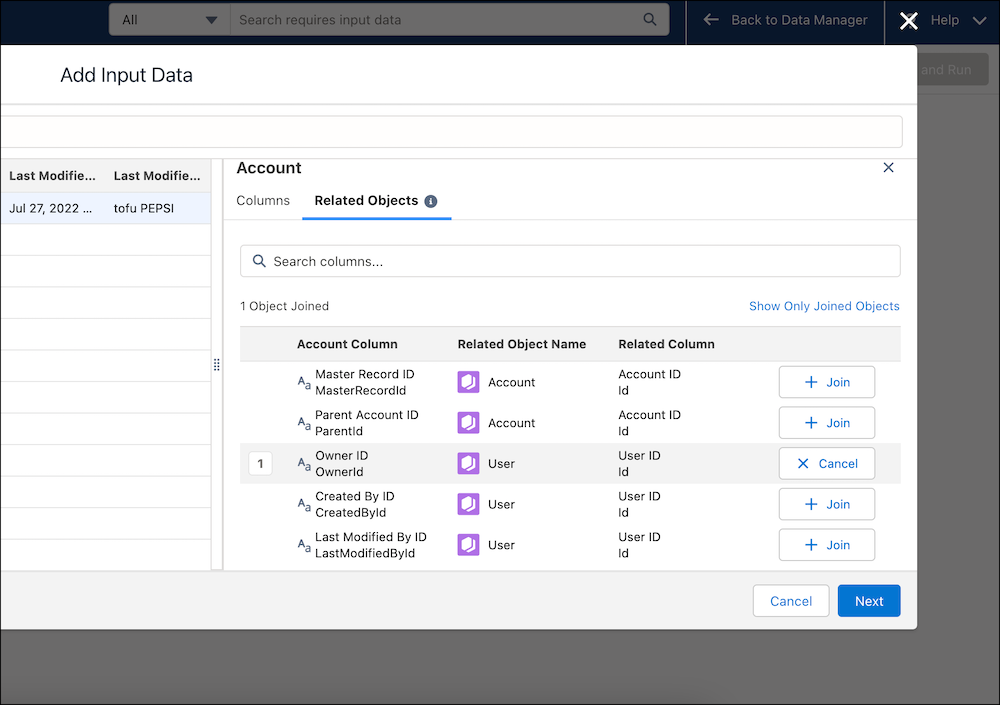
- There’s a cool new slider in CRMA that lets you do “what if” scenarios.
- The biggest update is you can publish Tableau Online content to Salesforce (beta). This promises a lot:
Easily publish Tableau Cloud dashboards, sheets, and stories to a CRM Analytics app or Lightning page without embedding Tableau views or installing additional software. Combine Tableau Cloud and CRM Analytics content seamlessly in a dashboard, apply Tableau filters to it, and share it with others who need to stay on top of the same data. You can also embed a Tableau view to a Lightning page using the Lightning App Builder. To access the published Tableau content more easily, favorite the dashboard in Analytics Home.
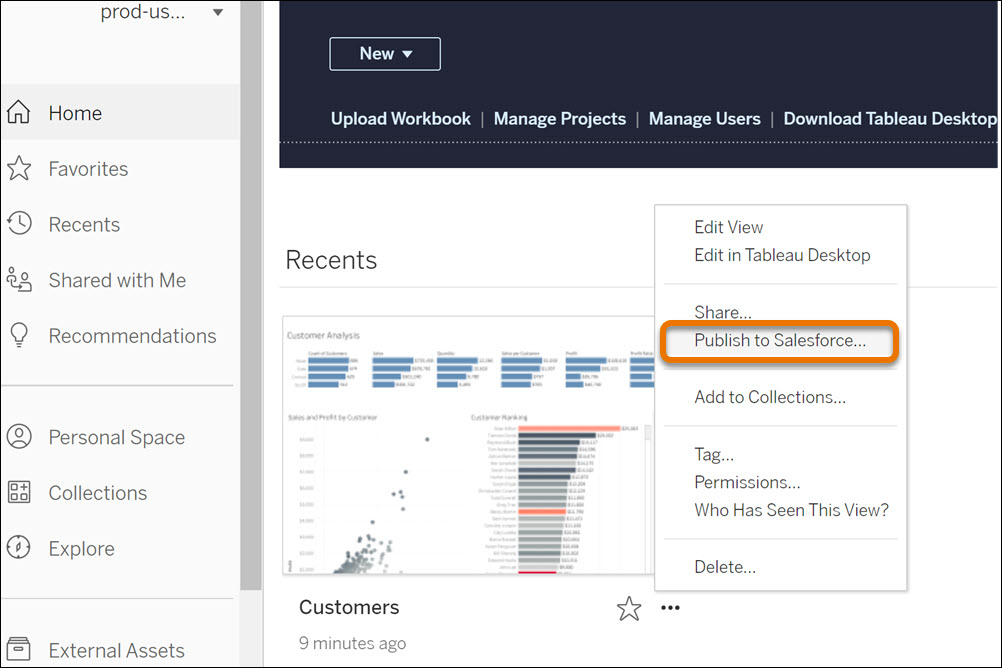
Experience Cloud
- Banners can be added to your site. Sadly it’s not flashing or dancing ants, but I’m sure it’ll still get users attention.
- Can now search for content in components in experience cloud.
- Flow orchestration is now available for community users.
- If you have flows in your experience cloud site, permissions are changing and you should take action.
Service Cloud
- 🚨😱Emojis are here, baby! Gen-Z be damned. 🆗 👴
- Estimated wait time is now available.
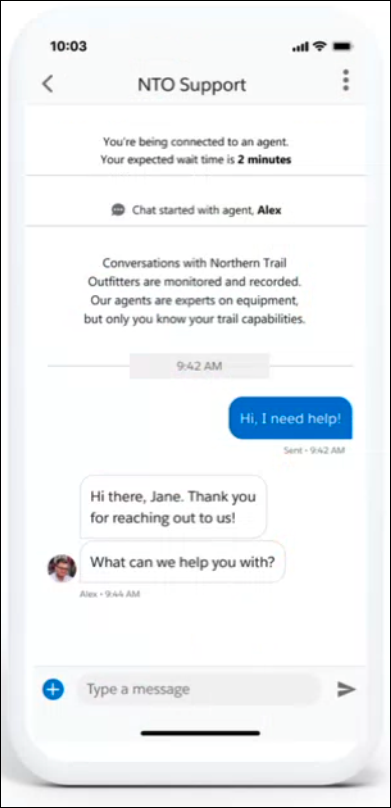
- Chat conversations can now be searched. Instead of scrolling and scrolling, you can rapidly find something in the conversation.
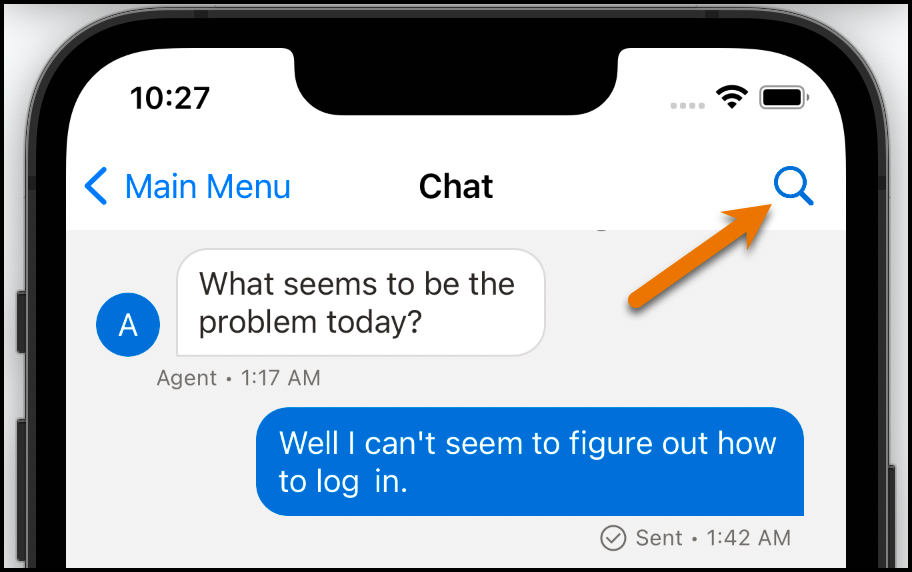
- Inbound calls now have their own flow template to help route them to the right person.
- Voice calls can now be added to lead, account, and opportunity objects – in addition to cases and contacts.
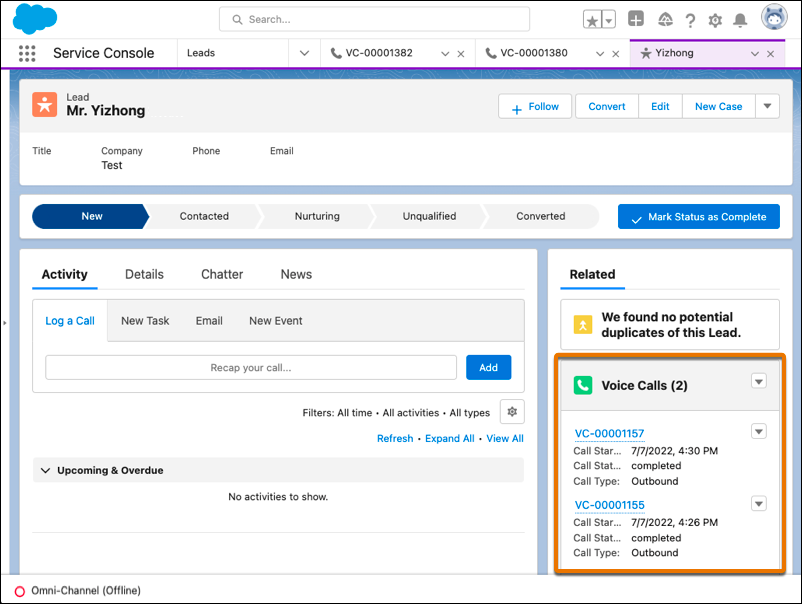
- Email to case duplication from Outlook has improved.
- Similar to what I wrote about in experience cloud with banners, broadcast messaging internally can help you track cases against particular incidents.
Field Service
- Bundling now lets you bundle appointments over multiple days, as well as by the side of the street.
- LWCs can now be used in the SFS mobile app (beta).
Sales Cloud
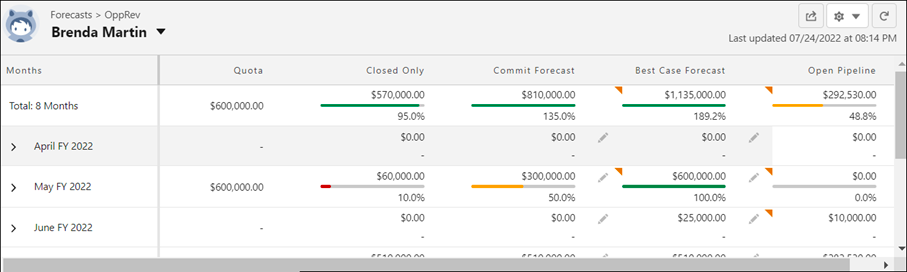
- Add custom forecast columns, up to five per forecast type. You can also choose which opportunity fields to include/exclude from a forecast.
- Tasks gets a new look allows easier tracking.
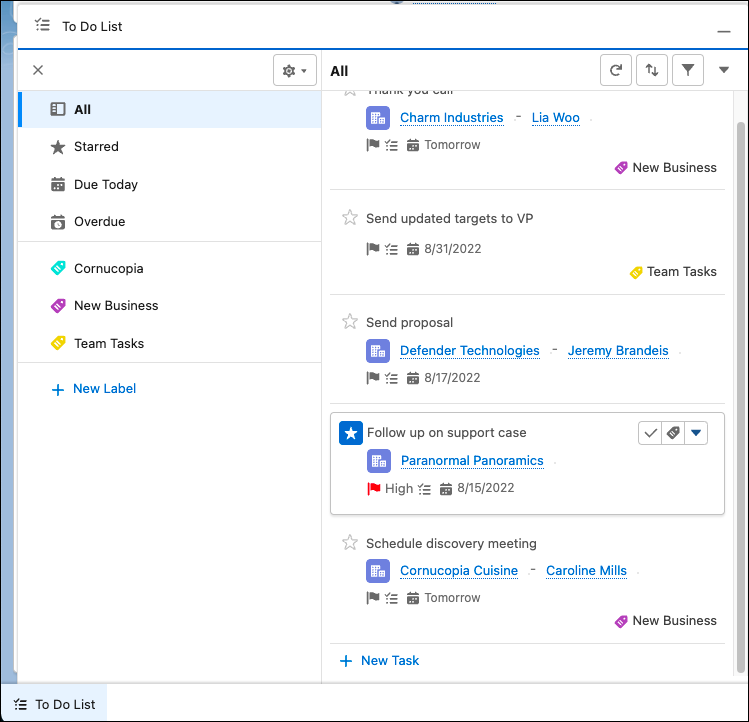
- List emails now allow you to specify the sender to improve open rates
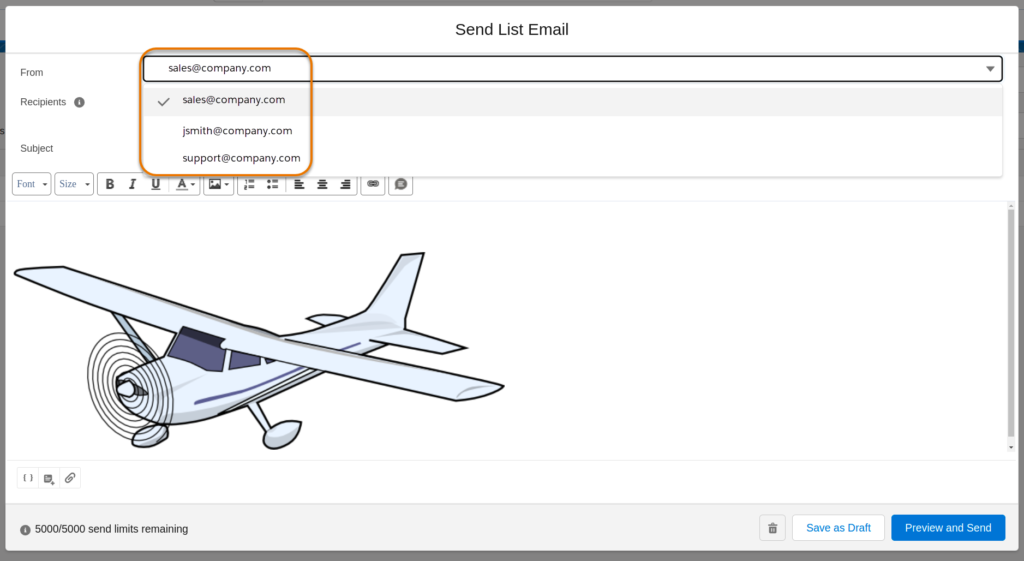
HVS is now Sales Engagement
- And what’s one name change when you can have two? In addition to HVS changing names, sales cadences are now the generically titled “cadence.”
- Screen flows can be be used for a step. But the screen flows are limited: they can only create a case, or a task.
Limited as it may be, this is clutch and I’m sure it’ll continue to improve. I always felt that there was a gap missing in cadences and that something like a screen flow would make life easier, but associating the record to the cadence it was in would require some clever workarounds.
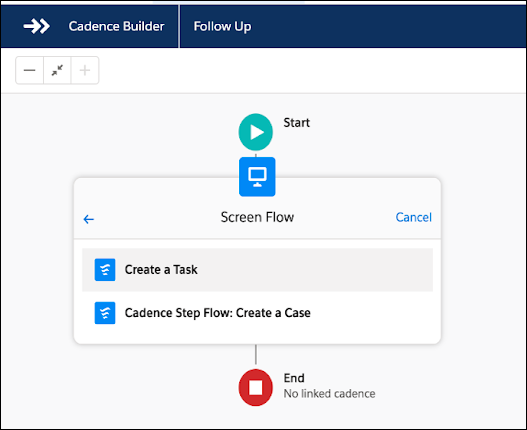
Flow
- Mulesoft Composer is now Flow Integration
- Speaking of things renaming and moving around, if you like reading tea leaves, OmniStudio is now nested within Flow in the release notes.
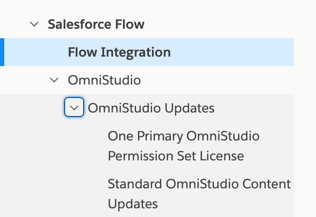
- Flow now allows you to cut and paste flow elements. Ideally this will get rid of the copy, paste, delete, and rename dance I have to do.
- You remember those old Pontiac commercials where they said “wider is better?” I barely do, but your edit screen is now in letterbox format.
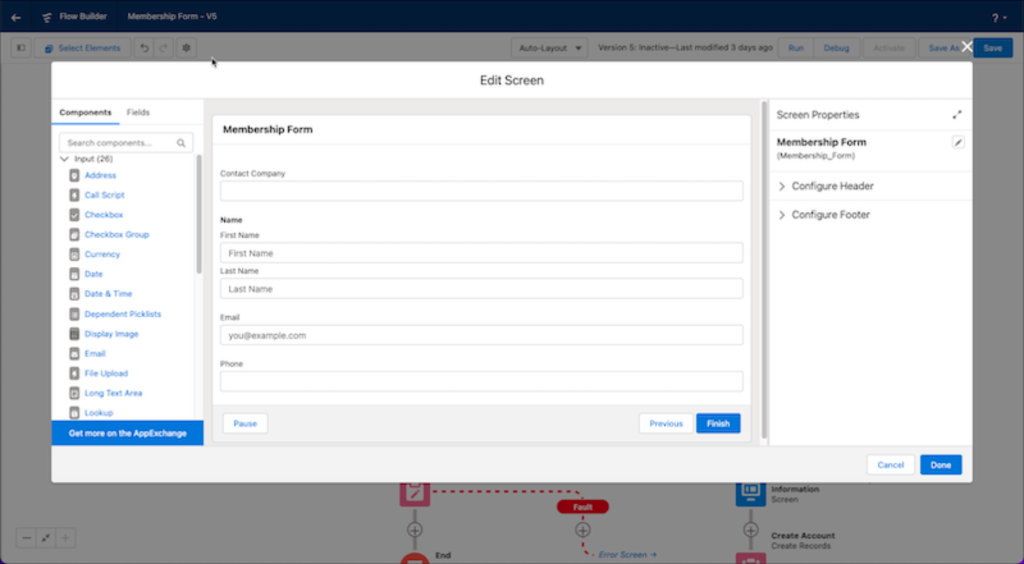
- Last but not least, data table is now native to Flow, and it’s real and it’s fantastic.